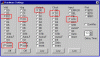epilot
Member
hello there
i am new to micro controllers specially the PIC's
i am so glad that a couple of seconds ago i foud out the MR Nigel Goodwin
is one of moderators at here because my questions are about a pic programmer that i built some of days ago from this web site:
**broken link removed**
and the pic software is writen by MR Nigel.
anyway the pic programmer is good and i made it with no problem
now my biggest problem is that i am not familiar with the software and C language
i want to start with a ready circuit and a given code
but i have the following problems:
1: what is the difference between HEX files and source codes?
my mean is what i must do with them in the Nigel software?
i dont know i must use from bothe hex and source or one of them or each one...?
the source codes are based "C" language and i thought i should use from them with the nigel software but dont know what are the hex files so?
2: before writing to the pic micro what i must do at first?
Erasing, reading or...?
3:such as i know there is a button or any else thing the cause that the micro be burned after writing and after this we can not read or write into micro, so what is this button or... for the pic with Nigel software?
i think thats's enough for now, and i hope i could programming my 16f84 pic with your guides and helps
thanks for any input and really sory if my questions are stupid.
i am new to micro controllers specially the PIC's
i am so glad that a couple of seconds ago i foud out the MR Nigel Goodwin
is one of moderators at here because my questions are about a pic programmer that i built some of days ago from this web site:
**broken link removed**
and the pic software is writen by MR Nigel.
anyway the pic programmer is good and i made it with no problem
now my biggest problem is that i am not familiar with the software and C language
i want to start with a ready circuit and a given code
but i have the following problems:
1: what is the difference between HEX files and source codes?
my mean is what i must do with them in the Nigel software?
i dont know i must use from bothe hex and source or one of them or each one...?
the source codes are based "C" language and i thought i should use from them with the nigel software but dont know what are the hex files so?
2: before writing to the pic micro what i must do at first?
Erasing, reading or...?
3:such as i know there is a button or any else thing the cause that the micro be burned after writing and after this we can not read or write into micro, so what is this button or... for the pic with Nigel software?
i think thats's enough for now, and i hope i could programming my 16f84 pic with your guides and helps
thanks for any input and really sory if my questions are stupid.