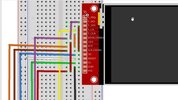I have my ILI9341 display working ok display wise but I cant get the touch functionality working, I've tried a few of the example sketches but none work.
Here is one of the examples I've modified (touchpaint_xpt2046), I've triple checked all the physical connections match up so as far as I can tell it should work.
I'm using Teensy 4.1, Arduino IDE
Here is one of the examples I've modified (touchpaint_xpt2046), I've triple checked all the physical connections match up so as far as I can tell it should work.
I'm using Teensy 4.1, Arduino IDE
C++:
// uncomment to try Touch on SPI1 pins
#define TOUCH_SPI1
// FlexSPI on SPI1 pins
#define TOUCH_FLEXSPI
//****************************************************************************
// Includes
//****************************************************************************
#include <XPT2046_Touchscreen.h>
#include <ILI9341_t3n.h>
#ifdef TOUCH_FLEXSPI
#include <FlexIOSPI.h>
#include <FlexIO_t4.h>
#endif
//****************************************************************************
// This is calibration data for the raw touch data to the screen coordinates
//****************************************************************************
// Warning, These are
#define TS_MINX 337
#define TS_MINY 529
#define TS_MAXX 3729
#define TS_MAXY 3711
//****************************************************************************
// Settings and objects
//****************************************************************************
#if defined(KURTS_FLEXI)
#define TFT_DC 22
#define TFT_CS 15
#define TFT_RST -1
#define TFT_SCK 14
#define TFT_MISO 12
#define TFT_MOSI 7
#define DEBUG_PIN 13
#define TOUCH_CS 8
#else
// *************** Change to your Pin numbers ***************
#define TFT_DC 9
#define TFT_CS 10
#define TFT_RST 8
#define TFT_SCK 13
#define TFT_MISO 12
#define TFT_MOSI 11
#define TOUCH_CS 8
#endif
// If using SPI1 you can optionally setup to use other MISO pin on T4.1
#ifdef TOUCH_SPI1
#define TOUCH_MOSI 11
#define TOUCH_MISO 12
#define TOUCH_SCK 13
#undef TOUCH_CS
#define TOUCH_CS 8
#endif
// Setup flexSPI on same pins as SPI1
#ifdef TOUCH_FLEXSPI
#define TOUCH_MOSI 11
#define TOUCH_MISO 12
#define TOUCH_SCK 13
#undef TOUCH_CS
#define TOUCH_CS 8
FlexIOSPI flexspi(TOUCH_MOSI, TOUCH_MISO, TOUCH_SCK);
#endif
XPT2046_Touchscreen ts(TOUCH_CS);
ILI9341_t3n tft = ILI9341_t3n(TFT_CS, TFT_DC, TFT_RST, TFT_MOSI, TFT_SCK, TFT_MISO);
// Size of the color selection boxes and the paintbrush size
#define BOXSIZE 40
#define PENRADIUS 3
int oldcolor, currentcolor;
//****************************************************************************
// Setup
//****************************************************************************
void setup(void) {
while (!Serial && (millis() <= 1000));
Serial.begin(9600);
Serial.println(F("Touch Paint!"));
tft.begin();
#if defined (TOUCH_SPI1)
Serial.println("Using SPI1 for Touch\n");
// Can setup to use SPI1
#ifdef TOUCH_MISO
SPI1.setMISO(TOUCH_MISO);
#endif
if (!ts.begin(SPI1)) {
#elif defined(TOUCH_FLEXSPI)
Serial.println("Using flexSPI for Touch\n");
if (!ts.begin(flexspi)) {
#else
// Or by default use SPI
if (!ts.begin()) {
#endif
Serial.println("Couldn't start touchscreen controller");
while (1);
}
Serial.println("Touchscreen started");
tft.fillScreen(ILI9341_BLACK);
// make the color selection boxes
tft.fillRect(0, 0, BOXSIZE, BOXSIZE, ILI9341_RED);
tft.fillRect(BOXSIZE, 0, BOXSIZE, BOXSIZE, ILI9341_YELLOW);
tft.fillRect(BOXSIZE * 2, 0, BOXSIZE, BOXSIZE, ILI9341_GREEN);
tft.fillRect(BOXSIZE * 3, 0, BOXSIZE, BOXSIZE, ILI9341_CYAN);
tft.fillRect(BOXSIZE * 4, 0, BOXSIZE, BOXSIZE, ILI9341_BLUE);
tft.fillRect(BOXSIZE * 5, 0, BOXSIZE, BOXSIZE, ILI9341_MAGENTA);
// select the current color 'red'
tft.drawRect(0, 0, BOXSIZE, BOXSIZE, ILI9341_WHITE);
currentcolor = ILI9341_RED;
}
void loop()
{
// See if there's any touch data for us
if (ts.bufferEmpty()) {
return;
}
// You can also wait for a touch
/*
if (! ts.touched()) {
return;
}
*/
// Retrieve a point
TS_Point p = ts.getPoint();
// p is in ILI9341_t3 setOrientation 1 settings. so we need to map x and y differently.
// Serial.println("X = "); Serial.print(p.x);
// Serial.println("\tY = "); Serial.print(p.y);
// Serial.println("\tPressure = "); Serial.print(p.z);
// Scale from ~0->4000 to tft.width using the calibration #'s
#ifdef SCREEN_ORIENTATION_1
p.x = map(p.x, TS_MINX, TS_MAXX, 0, tft.width());
p.y = map(p.y, TS_MINY, TS_MAXY, 0, tft.height());
#else
uint16_t px = map(p.y, TS_MAXY, TS_MINY, 0, tft.width());
p.y = map(p.x, TS_MINX, TS_MAXX, 0, tft.height());
p.x = px;
#endif
/*
Serial.print(" ("); Serial.print(p.x);
Serial.print(", "); Serial.print(p.y);
Serial.println(")");
*/
if (p.y < BOXSIZE) {
oldcolor = currentcolor;
if (p.x < BOXSIZE) {
currentcolor = ILI9341_RED;
tft.drawRect(0, 0, BOXSIZE, BOXSIZE, ILI9341_WHITE);
} else if (p.x < BOXSIZE * 2) {
currentcolor = ILI9341_YELLOW;
tft.drawRect(BOXSIZE, 0, BOXSIZE, BOXSIZE, ILI9341_WHITE);
} else if (p.x < BOXSIZE * 3) {
currentcolor = ILI9341_GREEN;
tft.drawRect(BOXSIZE * 2, 0, BOXSIZE, BOXSIZE, ILI9341_WHITE);
} else if (p.x < BOXSIZE * 4) {
currentcolor = ILI9341_CYAN;
tft.drawRect(BOXSIZE * 3, 0, BOXSIZE, BOXSIZE, ILI9341_WHITE);
} else if (p.x < BOXSIZE * 5) {
currentcolor = ILI9341_BLUE;
tft.drawRect(BOXSIZE * 4, 0, BOXSIZE, BOXSIZE, ILI9341_WHITE);
} else if (p.x < BOXSIZE * 6) {
currentcolor = ILI9341_MAGENTA;
tft.drawRect(BOXSIZE * 5, 0, BOXSIZE, BOXSIZE, ILI9341_WHITE);
}
if (oldcolor != currentcolor) {
if (oldcolor == ILI9341_RED)
tft.fillRect(0, 0, BOXSIZE, BOXSIZE, ILI9341_RED);
if (oldcolor == ILI9341_YELLOW)
tft.fillRect(BOXSIZE, 0, BOXSIZE, BOXSIZE, ILI9341_YELLOW);
if (oldcolor == ILI9341_GREEN)
tft.fillRect(BOXSIZE * 2, 0, BOXSIZE, BOXSIZE, ILI9341_GREEN);
if (oldcolor == ILI9341_CYAN)
tft.fillRect(BOXSIZE * 3, 0, BOXSIZE, BOXSIZE, ILI9341_CYAN);
if (oldcolor == ILI9341_BLUE)
tft.fillRect(BOXSIZE * 4, 0, BOXSIZE, BOXSIZE, ILI9341_BLUE);
if (oldcolor == ILI9341_MAGENTA)
tft.fillRect(BOXSIZE * 5, 0, BOXSIZE, BOXSIZE, ILI9341_MAGENTA);
}
}
if (((p.y - PENRADIUS) > BOXSIZE) && ((p.y + PENRADIUS) < tft.height())) {
tft.fillCircle(p.x, p.y, PENRADIUS, currentcolor);
}
}