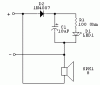Hello All!
I'm a newbie and am working on a special project for my girlfriend. At work, she has four computers setup to run a program. This program searches for various things on the web and when it has found what its looking for, it sets off an alarm. Now, with four computers running, it gets difficult at times to distinguish between the four alarms when they all ring at the same time. I was wondering, is there a way to connect LEDs to each of the speakers so that an LED would light up whenever electricity is passed through the speaker wire? Can this be done? Any help would be appreciated. Thank you.
-Tom
I'm a newbie and am working on a special project for my girlfriend. At work, she has four computers setup to run a program. This program searches for various things on the web and when it has found what its looking for, it sets off an alarm. Now, with four computers running, it gets difficult at times to distinguish between the four alarms when they all ring at the same time. I was wondering, is there a way to connect LEDs to each of the speakers so that an LED would light up whenever electricity is passed through the speaker wire? Can this be done? Any help would be appreciated. Thank you.
-Tom