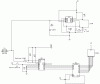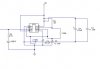hardcore misery
New Member
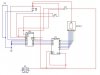
image 1
S3 and S4 are both switched to UP for COUNTING UPWARD
S3 and S4 are both switched to DOWN for COUNTING DOWNWARD
S2 is switch to UP to run the counter, otherwise it stops the counter
i've tested it with a PULSER ( see image 1)
and the circuit runs according to the settings...
(sir Ayne, is there any problem with the S4? it runs with the pulser so i have no doubts with it,
but please correct me if i'm wrong)
image 2
I've replaced the pulser with your ASTABLE circuit and connected it to S3
however the 7seg display doesn't shows output.. but the output waveform on the ASTABLE shows..
so sir, is this the correct and working circuit? without simulating it... is there any assurance
that this will work? this project is to be passed on tuesday, and we have exams on monday.. we
will do an overnyt on my classmates house to work on this...the status of our project? 0%
all of you were a big help for me...so i'm hoping that this circuit which was a product of yours, Mr.Ayne
will work out, for us to finish all the stuffs... we were time pressured..
i'm a student....so just waiting for a confirmation