I vote TIA568A
This AT&T document votes 568B for a business
https://www.att.com/ecms/dam/att/business/help/pdf/2018/Inside_wiring_and_equipment_guide.pdf
1Gbps electrical port details•Port type—100BASE–T electrical Ethernet
•Cable or wire—Category 6 (CAT6) copper wire•
Connector type—RJ-45 (T568B wiring pattern)
Maximum distance—Up to 300 feet or 91 meters
Note: The distance from your router to the AT&T equipment in the building.
The distances listed provide a cushion for the actual wire distance limitations.
•Benefits—Easier installation•Limitations
Some susceptibility to interference. Greatest distance limitations
This
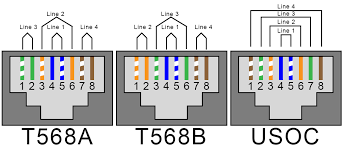
supports 568A
Why? For two lines, it matches the USOC assignments.
I think the reason why the pairs are so close is because the USOC 1 & 8 are too far apart.
I just wired by first cable to a patch panel and I used TIA568A.
I wired 4 jacks, maybe a year ago, one end, but I forget how they are wired. One has a RJ45 connector on it. That seems to wired 568B.
I guess, I should have used a 48port keystone panel or better yet a Siemon panel instead of like 8 ports together. See: https://www.datacomtools.com/cgi-datacomtools/sb/productsearch.cgi
https://www.siemon.com/ally/design_tools/guides/docs/z-max-6a-planning-installation-guide.pdf
Now is the time to do it over, but not sure I want to.
Anyway a search for which one to use yielded very different results..
==
Gigabit Ethernet
I believe, that a 4 pr "crossover" cable only crosses pins 1 & 2 and 3 & 6 because 1000baseT is, by definition Auto-MIDX,
Anyone care to confirm?
This AT&T document votes 568B for a business
https://www.att.com/ecms/dam/att/business/help/pdf/2018/Inside_wiring_and_equipment_guide.pdf
1Gbps electrical port details•Port type—100BASE–T electrical Ethernet
•Cable or wire—Category 6 (CAT6) copper wire•
Connector type—RJ-45 (T568B wiring pattern)
Maximum distance—Up to 300 feet or 91 meters
Note: The distance from your router to the AT&T equipment in the building.
The distances listed provide a cushion for the actual wire distance limitations.
•Benefits—Easier installation•Limitations
Some susceptibility to interference. Greatest distance limitations
This
supports 568A
Why? For two lines, it matches the USOC assignments.
I think the reason why the pairs are so close is because the USOC 1 & 8 are too far apart.
I just wired by first cable to a patch panel and I used TIA568A.
I wired 4 jacks, maybe a year ago, one end, but I forget how they are wired. One has a RJ45 connector on it. That seems to wired 568B.
I guess, I should have used a 48port keystone panel or better yet a Siemon panel instead of like 8 ports together. See: https://www.datacomtools.com/cgi-datacomtools/sb/productsearch.cgi
https://www.siemon.com/ally/design_tools/guides/docs/z-max-6a-planning-installation-guide.pdf
Now is the time to do it over, but not sure I want to.
Anyway a search for which one to use yielded very different results..
==
Gigabit Ethernet
I believe, that a 4 pr "crossover" cable only crosses pins 1 & 2 and 3 & 6 because 1000baseT is, by definition Auto-MIDX,
Anyone care to confirm?

