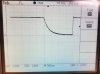Beau Schwabe
Active Member
Here is a strange one I can't quite seem to pinpoint. At first I thought it was the Watchdog timer, and then possibly an Interrupt, but neither one of those seem to be causing a 2ms pulse every 2 seconds.
I have reduced the code down to a bare minimum and still see the issue (See scope images)
Also moved the power supply to battery power and it is still present.
Any thoughts would be welcome
I have reduced the code down to a bare minimum and still see the issue (See scope images)
Also moved the power supply to battery power and it is still present.
Any thoughts would be welcome
Code:
#include "p16lf15313.inc"
CONFIG1 = _FEXTOSC_OFF & _RSTOSC_HFINT32 & _CLKOUTEN_OFF & _CSWEN_ON & _FCMEN_ON
CONFIG2 = _MCLRE_OFF & _PWRTE_OFF & _LPBOREN_OFF & _BOREN_ON & _BORV_LO & _ZCD_OFF & _PPS1WAY_ON & _STVREN_ON
CONFIG3 = _WDTCPS_WDTCPS_31 & _WDTE_OFF & _WDTCWS_WDTCWS_7 & _WDTCCS_SC
CONFIG4 = _BBSIZE_BB512 & _BBEN_OFF & _SAFEN_OFF & _WRTAPP_OFF & _WRTB_OFF & _WRTC_OFF & _WRTSAF_OFF & _LVP_ON
CONFIG5 = _CP_OFF
org 0
goto Init
org 100
Init:
banksel LATA
movlw b'00000000'
movwf LATA
banksel TRISA
movlw b'00000000'
movwf TRISA
banksel LATA
bsf LATA,2
Main:
goto Main
end