Jean-Pierre
Member
It is a design piece and I cannot part from it so .....cheerful I thought of the fuse. But no.
The thing is always on and shows a the time. I checked the AC-board and AC is coming in, but nothing passes through the fuse, so the problem could well be in one of the components of this tiny board
This is a picture of the AC-board, then the diagram form the service manual.
In the manual diagram there is a switch to change from 110 tot 220. In reality this is absent on my device. It is setup for use in a 220 world only.
So the AC-board no longer has this function it only serves as AC entrance and delivers the power to the transformer.
I did some tinkering on drones, but my knowledge of electronic components is very limited .
Who can help me to get this baby running again.

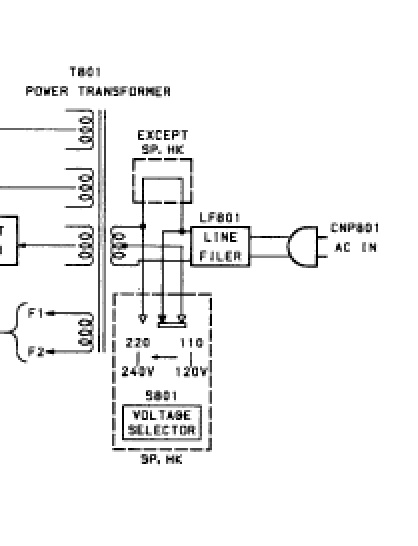
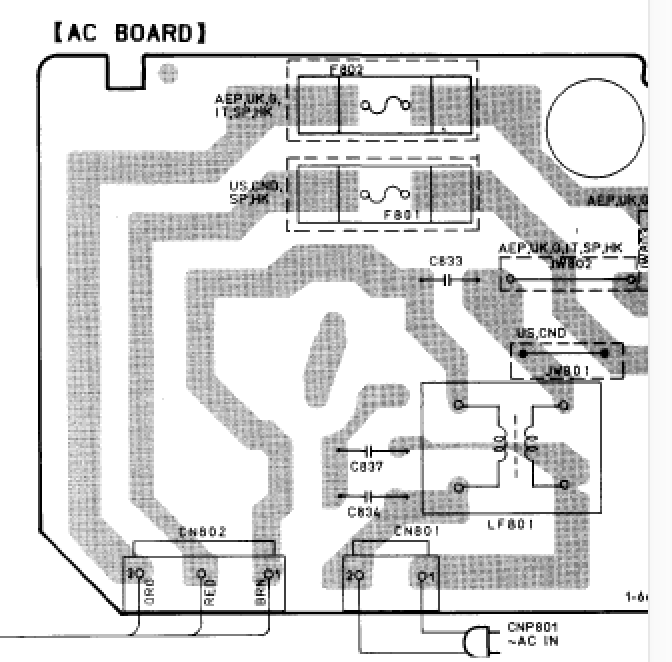
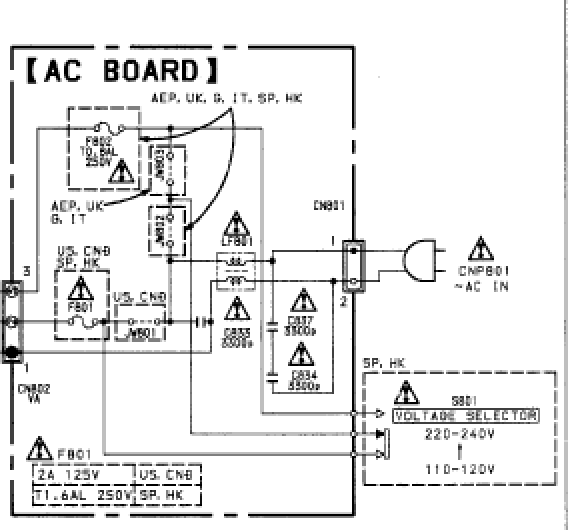
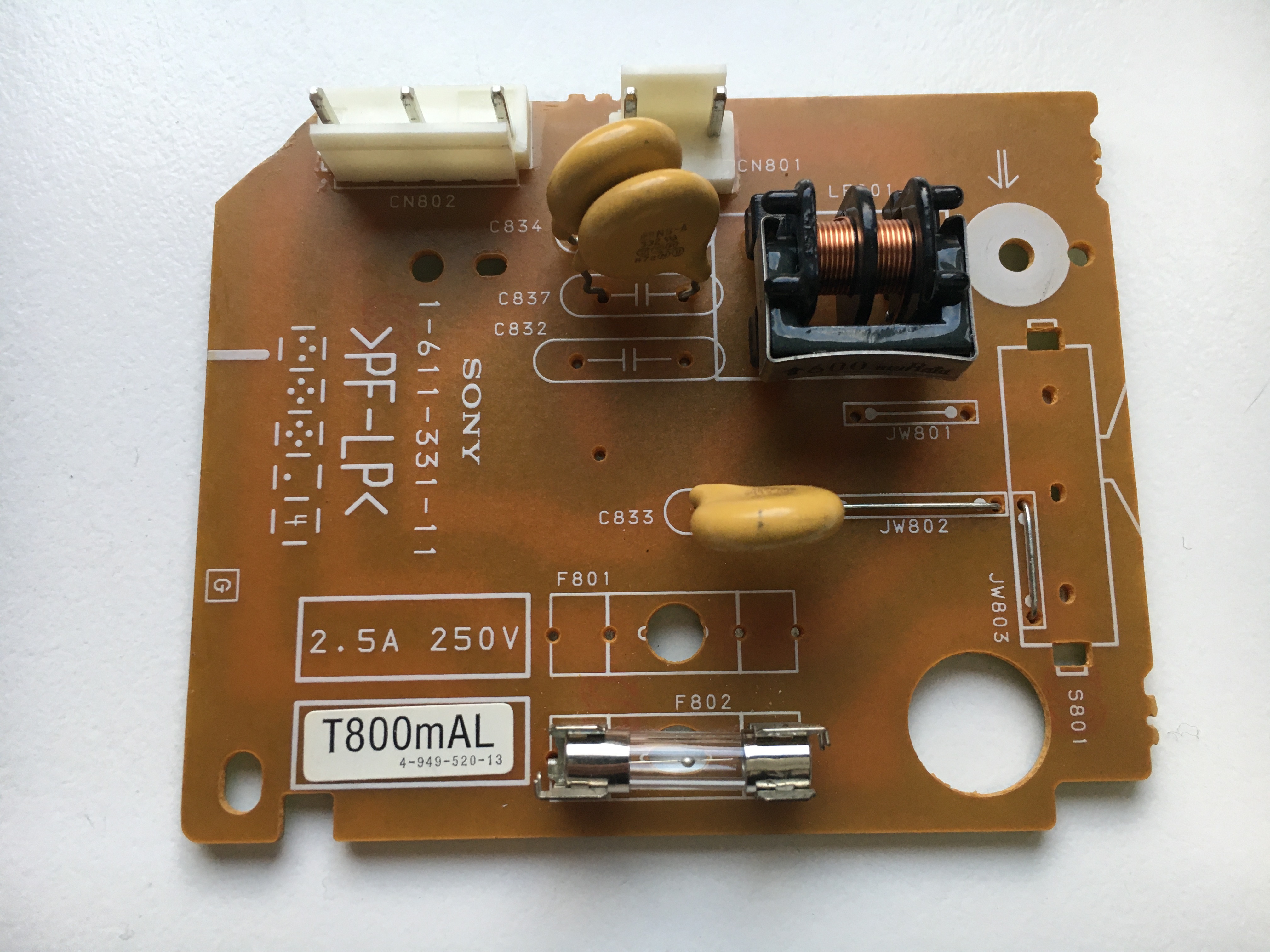
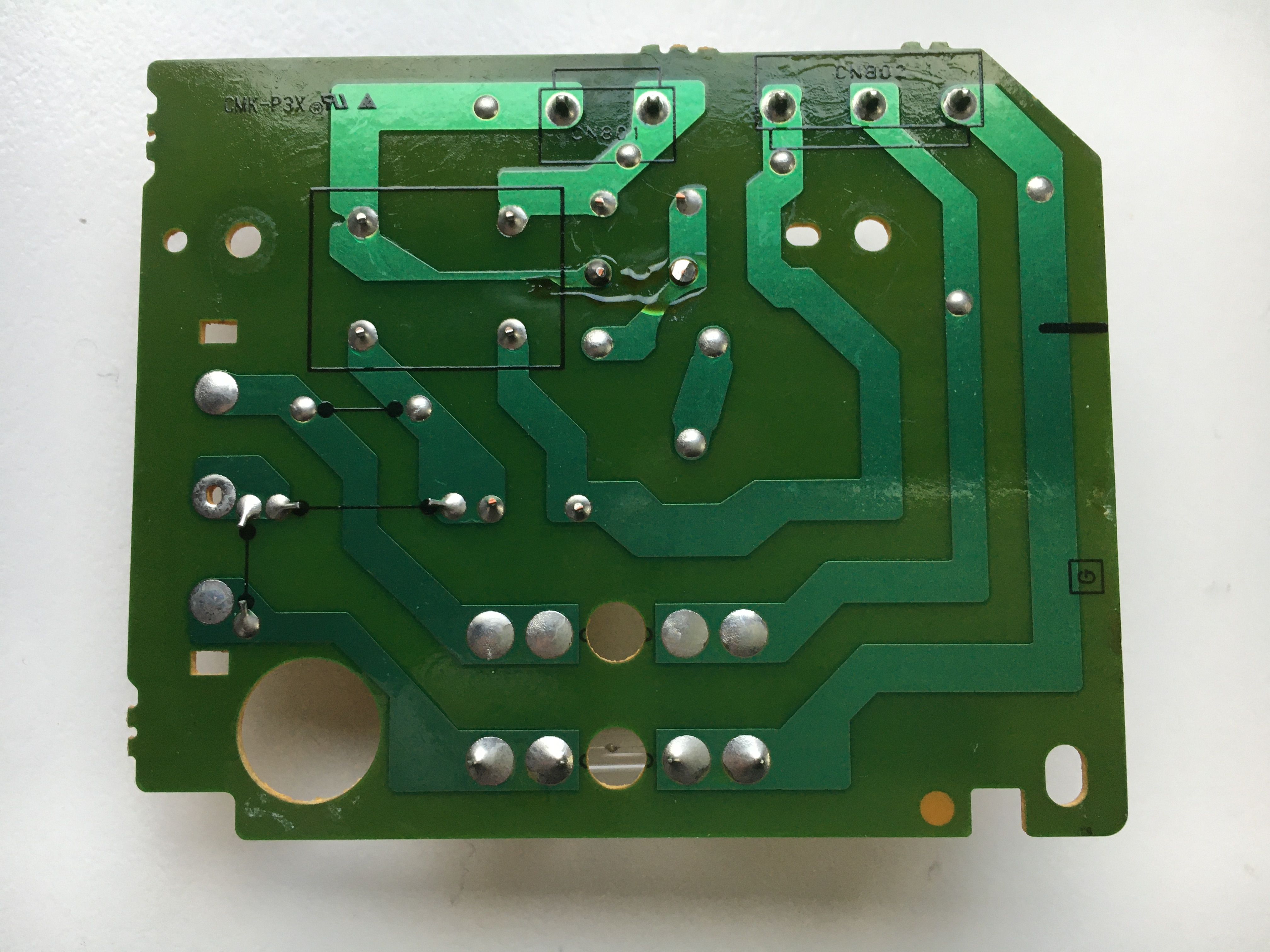
The thing is always on and shows a the time. I checked the AC-board and AC is coming in, but nothing passes through the fuse, so the problem could well be in one of the components of this tiny board
This is a picture of the AC-board, then the diagram form the service manual.
In the manual diagram there is a switch to change from 110 tot 220. In reality this is absent on my device. It is setup for use in a 220 world only.
So the AC-board no longer has this function it only serves as AC entrance and delivers the power to the transformer.
I did some tinkering on drones, but my knowledge of electronic components is very limited .
Who can help me to get this baby running again.

