I'm new to electronics, and am trying to use a serial to parallel ic (TI SN74LV8153N) to light some LEDs. I've been having trouble, so in order to debug I've removed the serial portion of the project and am first trying to get the SN74LV8153N to drive all 8 pins (Y0 - Y7) high in order to turn on all LEDs.
The datasheet for the IC can be found here:
https://datasheet.octopart.com/SN74LV8153N-Texas-Instruments-datasheet-131714.pdf
Now according to the Function table if I hook outsel to low voltage, and OE to high then Yn (for n 0-7) should go high, but that isn't happenning.
Here is an image showing how I have it hooked up:
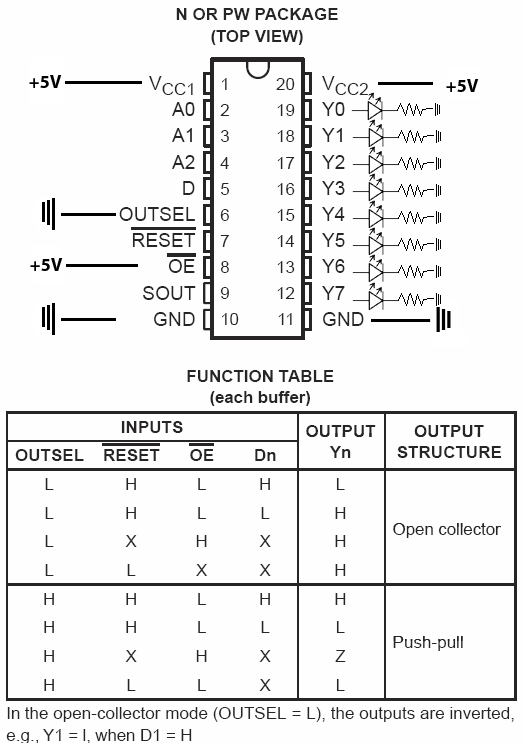
I am using a 9V battery hooked up to a 5V voltage regulator to supply the power and ground lines. I've tried hooking up the extra pins to ground (I'm not really sure what the best practice is for unused pins), and have verified the leds are hooked up correctly (supplying a +5V current to the anode turns on the LED), and have used a multimeter to see that Y0-Y7 is at 0V. Is it possible that this is getting messed up because I'm delivering too much current to the IC? Any other ideas?
I'm a complete noob so feel free to tell me that I'm dumb, and where I messed up.
The datasheet for the IC can be found here:
https://datasheet.octopart.com/SN74LV8153N-Texas-Instruments-datasheet-131714.pdf
Now according to the Function table if I hook outsel to low voltage, and OE to high then Yn (for n 0-7) should go high, but that isn't happenning.
Here is an image showing how I have it hooked up:
I am using a 9V battery hooked up to a 5V voltage regulator to supply the power and ground lines. I've tried hooking up the extra pins to ground (I'm not really sure what the best practice is for unused pins), and have verified the leds are hooked up correctly (supplying a +5V current to the anode turns on the LED), and have used a multimeter to see that Y0-Y7 is at 0V. Is it possible that this is getting messed up because I'm delivering too much current to the IC? Any other ideas?
I'm a complete noob so feel free to tell me that I'm dumb, and where I messed up.


