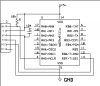nomdomokunnom
New Member
Hi, I recently purchased the pickit2 debug express (PicKit2 + 44-pin demo board) from Farnell and started playing around with the included PIC, but I'd like to experiment with using PICs on a breadboard rather than just making the debug board's LEDs light up, etc., so I'd like a programmer which can be used with DIP-style PICs; is there a recommended device compatible with the PicKit2 which can be used to program these types of PICs, and can someone suggest where I can purchase it from? I don't want to buy from microchip because of various issues I found with that last time.
I believe this may be what I'm looking for, but could use an expert opinion before I buy it, as I have only just started using PICs.
Thanks in advance.
I believe this may be what I'm looking for, but could use an expert opinion before I buy it, as I have only just started using PICs.
Thanks in advance.