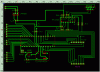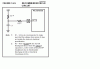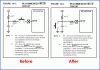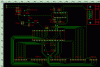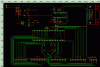bryan1
Well-Known Member
Hiya Guy's
Well after my last attempt at buying a development board I've decided to try and make my own. here is a link to the **** I paid good money for but was lucky to get my money back and keep the useless board.
https://www.electro-tech-online.com/threads/how-does-4x4-keypad-work.16629/
Now I would like to make my own development board as I have all the equipment and resources to etch my own board. Now can anyone give me an insight to a board they have made as to start my thinking?
One thing I have noticed on every board I've looked at is they always hog certain ports for phericals like LCD's and 7 segment displays. I do have a few idea's on a new board but any inputs would be greatfully apprecieated.
Cheers Bryan
Well after my last attempt at buying a development board I've decided to try and make my own. here is a link to the **** I paid good money for but was lucky to get my money back and keep the useless board.
https://www.electro-tech-online.com/threads/how-does-4x4-keypad-work.16629/
Now I would like to make my own development board as I have all the equipment and resources to etch my own board. Now can anyone give me an insight to a board they have made as to start my thinking?
One thing I have noticed on every board I've looked at is they always hog certain ports for phericals like LCD's and 7 segment displays. I do have a few idea's on a new board but any inputs would be greatfully apprecieated.
Cheers Bryan
Last edited by a moderator: