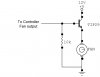BrentNewland
New Member
Newegg.com - NZXT SEN-001LX Sentry LX Aluminum dual bay fan controller - Controller Panels
The controller has five fan channels running at 12v 4watt (0.3a).
Newegg.com - Scythe DFS123812-3000 "ULTRA KAZE" 120 x 38 mm Case Fan - Case Fans
The fans require 0.6a at 12v. The PC has 5v and 12v (DC, of course) available inside.
Now, I've got a very basic grasp of electronics, but I don't know a whole lot. What I would like to do is double the power going from the fan controller to the fan, which should let the fan controller use the fans to the maximum. From what I can tell, I would need to wire a transistor inbetween the fan controller and each fan. Is that right? If so, what kind of transistor would I need, and how would I hook it up (i.e. which pin would go to the controller, which pin would go to the fan, which wire would it go on - I'm assuming positive, and where does that third pin connect to)?
The other thing I would like to do with it is replace the coin battery with two AA batteries (the battery inside is a 3v CR2032, so I should be able to get a standard battery holder for two AA's and hook them up in series. However, I would rather not replace these at all (a rather large inconvenience and a safety risk, if the battery is dead the fans die and the computer overheats). It would be great if I could get the batteries to recharge while in the socket and in use (and I found a diagram at USB Battery Charger Circuit which would assist a bit, but I can pull 5vDC directly off one of the power connectors so I need to worry more about having too much power than not enough). But I can't seem to find any circuit diagrams showing a battery recharger for active use. I imagine I would need a 5v voltage regulator (like the kind that goes in a car between the alternator and the battery)... but I wouldn't even know where to begin modifying or creating from scratch a circuit that could do that. And failing that, it would be nice to at least have some sort of voltage indicator so I know when to replace the batteries (maybe wired up to a LED that turns on when the battery is low?)
So, anyone want to help a poor soul out?
The controller has five fan channels running at 12v 4watt (0.3a).
Newegg.com - Scythe DFS123812-3000 "ULTRA KAZE" 120 x 38 mm Case Fan - Case Fans
The fans require 0.6a at 12v. The PC has 5v and 12v (DC, of course) available inside.
Now, I've got a very basic grasp of electronics, but I don't know a whole lot. What I would like to do is double the power going from the fan controller to the fan, which should let the fan controller use the fans to the maximum. From what I can tell, I would need to wire a transistor inbetween the fan controller and each fan. Is that right? If so, what kind of transistor would I need, and how would I hook it up (i.e. which pin would go to the controller, which pin would go to the fan, which wire would it go on - I'm assuming positive, and where does that third pin connect to)?
The other thing I would like to do with it is replace the coin battery with two AA batteries (the battery inside is a 3v CR2032, so I should be able to get a standard battery holder for two AA's and hook them up in series. However, I would rather not replace these at all (a rather large inconvenience and a safety risk, if the battery is dead the fans die and the computer overheats). It would be great if I could get the batteries to recharge while in the socket and in use (and I found a diagram at USB Battery Charger Circuit which would assist a bit, but I can pull 5vDC directly off one of the power connectors so I need to worry more about having too much power than not enough). But I can't seem to find any circuit diagrams showing a battery recharger for active use. I imagine I would need a 5v voltage regulator (like the kind that goes in a car between the alternator and the battery)... but I wouldn't even know where to begin modifying or creating from scratch a circuit that could do that. And failing that, it would be nice to at least have some sort of voltage indicator so I know when to replace the batteries (maybe wired up to a LED that turns on when the battery is low?)
So, anyone want to help a poor soul out?