halleffector
Member
Context: I have a mirror with a light built in. It doesn't work.
I can see that it gets power, from AC to DC, 12 volts.
I suspect one of two things might be broken.
1: The microcontroller that dims the light with what I guess is PWM. I'm ignoring this for now.
2: The touch sensitive switch.
How can I test this touch sensitive switch to see if that is the broken part?
The switch has three wires. +12 volts and ground, I assume, and a third wire. The switch itself has a small built-in LED that lights up, I assume it uses the power for this, and the third wire is the signal wire which is, what, pulled to ground, when it is touched? How do these things typically work?
All three wires going into the switch are coming from the microcontroller.
Can I just short the "signal" wire to ground, to test the switch? I tried shorting both signal to LED+ and signal to LED+ (one at a time) with a reasonable resistor. That didn't do anything.
Any ideas?
Here is a diagram.
I unfortunately don't know what "L1" and "L2" is. I know it can dim the lights and also change the color of the lights. Perhaps one of the L signals is for PWM and the other is for color?
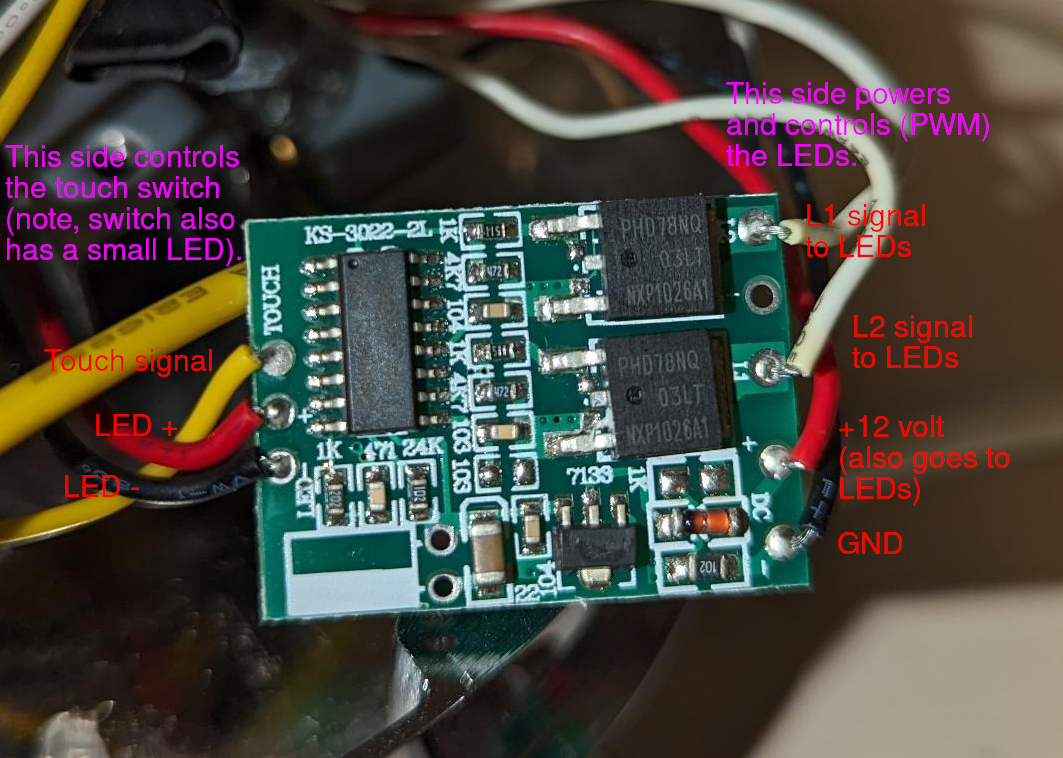
I can see that it gets power, from AC to DC, 12 volts.
I suspect one of two things might be broken.
1: The microcontroller that dims the light with what I guess is PWM. I'm ignoring this for now.
2: The touch sensitive switch.
How can I test this touch sensitive switch to see if that is the broken part?
The switch has three wires. +12 volts and ground, I assume, and a third wire. The switch itself has a small built-in LED that lights up, I assume it uses the power for this, and the third wire is the signal wire which is, what, pulled to ground, when it is touched? How do these things typically work?
All three wires going into the switch are coming from the microcontroller.
Can I just short the "signal" wire to ground, to test the switch? I tried shorting both signal to LED+ and signal to LED+ (one at a time) with a reasonable resistor. That didn't do anything.
Any ideas?
Here is a diagram.
I unfortunately don't know what "L1" and "L2" is. I know it can dim the lights and also change the color of the lights. Perhaps one of the L signals is for PWM and the other is for color?
Last edited:

