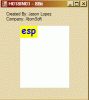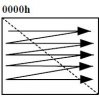AtomSoft
Well-Known Member
Hey all im making a Image conversion app in C# and so far i have the code to open image and gather all pixel data and spit it into a text file. I havent made the conversion part yet but i would like it to be tested on other PCs just to test the speed of it so far. The conversion will add to time but so far this process just seems too fast. heh
The max image size for now is 128x160 anything larger and it will popup a message box warning you and not load the image.
But if you select a image that size or smaller it will open it and gather all pixel data and throw it into a txt file with the same name and directory as original image.
So can someone please test it and comment to me on the speed?
To load a image simply double click the white window.
The max image size for now is 128x160 anything larger and it will popup a message box warning you and not load the image.
But if you select a image that size or smaller it will open it and gather all pixel data and throw it into a txt file with the same name and directory as original image.
So can someone please test it and comment to me on the speed?
To load a image simply double click the white window.