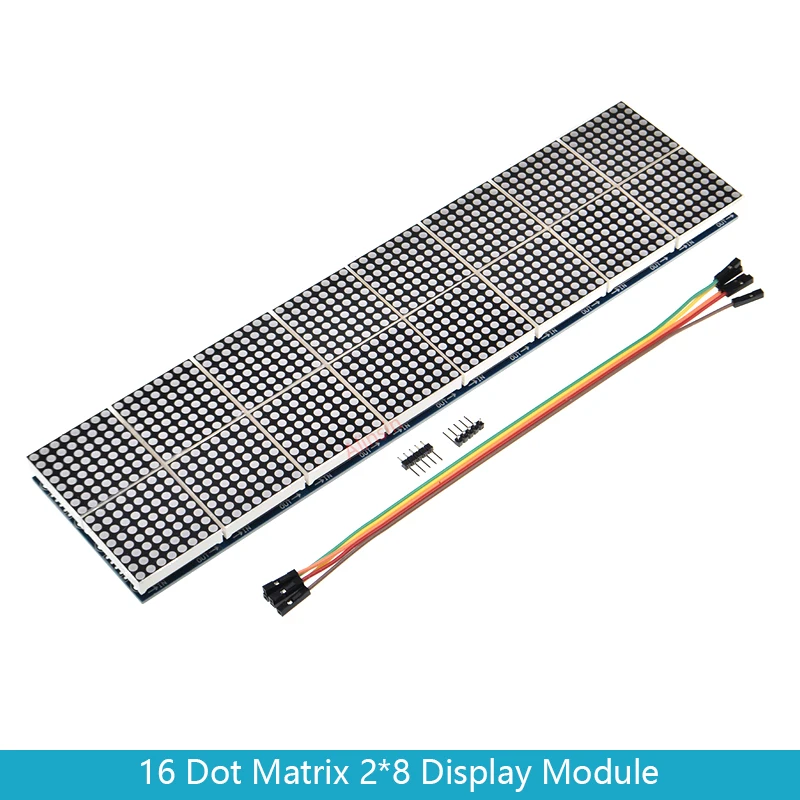I have a few 32x8 LED displays that consist of four MAX7219 chips coupled with four 8x8 LED displays (cheap ebay version). The current setting resistor (Rset) is 10K which equates to an LED current of ~40mA. I initially thought that a single display (8x8) would take 64*40mA which is 2.56A. The datasheet states ~330mA with all LEDs lit, I then realised that they're multiplexed and only one row/column is on at any time, hence 8*40mA = 320mA = close enough. However, four display (32x8) will take ~1.44A.
I have an Internet enabled clock that uses one (32x8 = four displays) display but now I want to build a new one with four (32x8) displays arranged as 64x16 LEDs. Assuming half the LEDs are lit (on average) then the current draw should be ~2.88A. My old clock is powered by a USB charger via a USB cable. This new clock will take too much power for a normal USB charger.
I'm thinking I'll need a separate power supply, probably 5V at >3A. I actually find the displays extremely bright so might limit the brightness to 50% which will reduce the current requirement to an average of 1.44A and an absolute maximum of 2.88A.
Having written the above I think I've answered most of the questions I had.
Any comments or corrections of the above very welcome.
Mike.
A link to a 64x16 display.
I have an Internet enabled clock that uses one (32x8 = four displays) display but now I want to build a new one with four (32x8) displays arranged as 64x16 LEDs. Assuming half the LEDs are lit (on average) then the current draw should be ~2.88A. My old clock is powered by a USB charger via a USB cable. This new clock will take too much power for a normal USB charger.
I'm thinking I'll need a separate power supply, probably 5V at >3A. I actually find the displays extremely bright so might limit the brightness to 50% which will reduce the current requirement to an average of 1.44A and an absolute maximum of 2.88A.
Having written the above I think I've answered most of the questions I had.
Any comments or corrections of the above very welcome.
Mike.
A link to a 64x16 display.