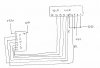Hi
A little background info for you...
I am using a Ez430-F2013 to try and drive a 16x2 LCD. I know that the MSP430's run off ~3.3v so I have a 7805 dropping a 9v battery down to 5v to drive the LCD.
The problem...
To begin with I was using the wrong datasheet (doh!) and hence was wiring up wrong. Since then I have found the error in my ways and corrected the circuit, but still no reaction from the display other than the backlight turning on.
So...
I was wondering if (with 5v for no more than 60s on the wrong pins) there could be enough damage to the lcd to stop it working?
Further reading
https://www.electro-tech-online.com/custompdfs/2009/08/0900766b806dda15.pdf
Datasheet for the LCD module.
Thanks in advance for any help!
A little background info for you...
I am using a Ez430-F2013 to try and drive a 16x2 LCD. I know that the MSP430's run off ~3.3v so I have a 7805 dropping a 9v battery down to 5v to drive the LCD.
The problem...
To begin with I was using the wrong datasheet (doh!) and hence was wiring up wrong. Since then I have found the error in my ways and corrected the circuit, but still no reaction from the display other than the backlight turning on.
So...
I was wondering if (with 5v for no more than 60s on the wrong pins) there could be enough damage to the lcd to stop it working?
Further reading
https://www.electro-tech-online.com/custompdfs/2009/08/0900766b806dda15.pdf
Datasheet for the LCD module.
Thanks in advance for any help!