Hi, I came here cause I heard from my friend that here can help me, since there are many experts.. Thanks a lot in advance..
I have to solder it and make it work, but since I don't even know how to design this circuit, I am dying...
If anyone can design this circuit, please help me... I am so desperate ..
<The goal is to Implement a circuit to compare two selected numbers without using memory components such as RAM or ROM.>
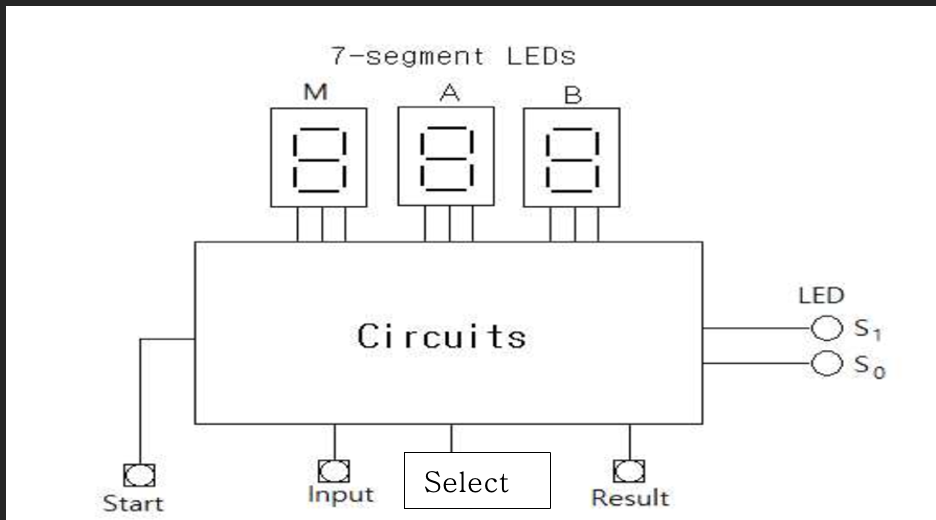
[Operation Sequence]
I have to solder it and make it work, but since I don't even know how to design this circuit, I am dying...
If anyone can design this circuit, please help me... I am so desperate ..
<The goal is to Implement a circuit to compare two selected numbers without using memory components such as RAM or ROM.>
[Operation Sequence]
- Start: Press the Start button to begin. When this button is pressed, the M LED displays 0, and the A and B LEDs remain off. If the "Start" button is pressed during operation, it returns to this state.
- Increment M LED Number: Each time the "Input" button is pressed, the M LED number increases. (After 9, it returns to 0). At this point, the A and B LEDs remain off.
- Move to Desired Number A: When the desired number is displayed on the M LED, press "Select". The number on the M LED moves to the A LED, and the M LED displays 0 again. If you want to input 0, you can press the "Select" button immediately.
- Increment M LED Number Again: Press the "Input" button again, and the M LED number starts increasing as in step 2. There is no change in the number displayed on the A LED, and the B LED remains off.
- Move to Desired Number B: When the desired number is entered on the M LED, press "Select". Then, the number on the M LED moves to the B LED, and the M LED turns off (not displaying 0). The A LED should still display the previously selected number. After this point, pressing "Input" should not change the M LED. To display a number on the M LED again, press the "Start" button to restart.
- Check Result by Pressing the Result Button: Press the "Result" button to illuminate the LEDs according to the table below. The numbers on the A and B LEDs should remain the same, and the M LED should remain off. Result S1 S0 A=B 1(on) 1 A>B 1 0(off) A<B 0 1 If the "Result" button is pressed before A and B numbers are input, the LEDs should all be off: 0 0 0
- Restart: To restart, press "Start". This returns to the state described in step 1.
