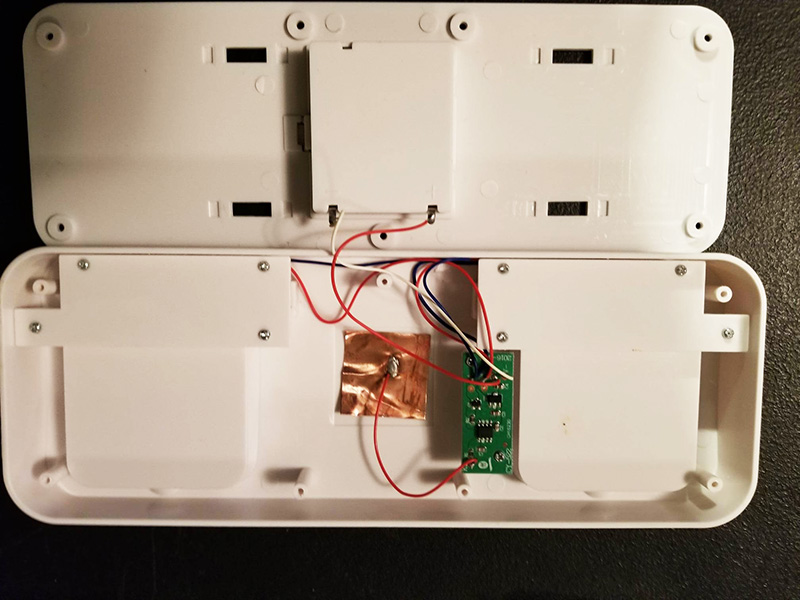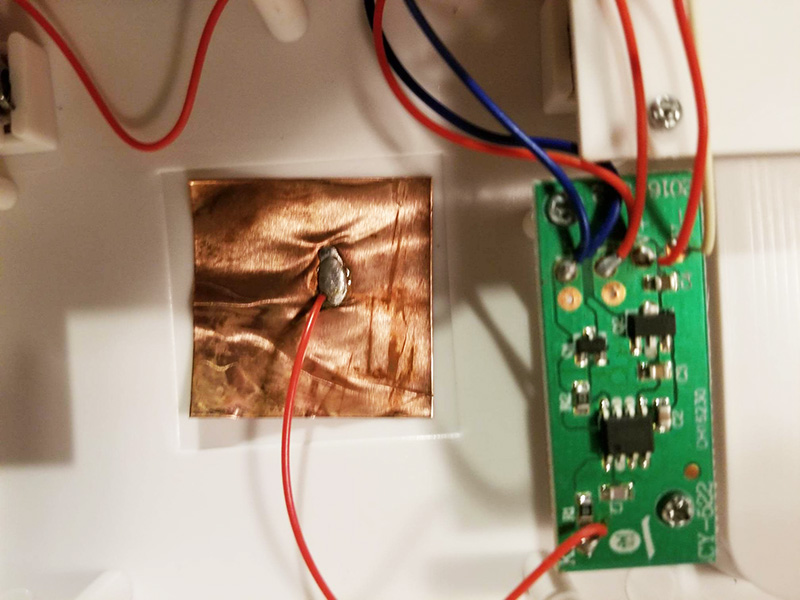I have a light mounted underneath my desk to illuminate equipment there. It has a touch-sensitive switch which is always turning on when I brush it with my knee, which is very annoying. I opened it up, hoping to disconnect the switch, and connect a simple toggle switch to the leads, and mount that on the side of the housing. But I discovered that the touch switch has only one lead going to it. Can I actually still do the operation I planned, and if so, how to wire it? Below see photos. Many thanks for input.