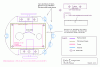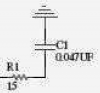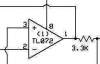LouisStraub
New Member
The majority of my questions are about problems in the Floyd book. When I'm unsure of an answer to a problem, I draw the circut in MultiSim and try to work through the problem using a Multimeter. However this doesn't always work as MultiSim displays the correct answer but I can't figure how to arrive at the answer. Is there any way I can display a MultiSim circuit design so I can be very specific about my questions. The extension is .MSM which unfortunately is not a valid attachment for your website. If I can't, is there any way I can draw a circuit and make it display as part of a thread. This would be extremely helpful to me as a picture is worth a thousand words..............