Hi guys,
I'm quite the newb when it comes to electronic circuits therefore I need your help with this. (also after some pondering I figured this is the right thread to post instead of "repairs")
Background: Laptop power jack is wrecked went to the repair shop, they tried to replace it but failed, the motherboard got/was damaged. (pretty common failure to laptops due to greedy companies soldering the jack directly to the motherboard with no additional support).
The laptop can still run on the battery as it is a separate circuit. Therefore I would like to hook up a DC power supply to the battery. This gets complicated because of the additional data exchange between the battery and the laptop.
So I am trying to remove the Li-Ion cells from the battery and connect a power supply. I can only draw the visible part of the battery setup, and I can only guess the output of a single cell, but most likely your guesses are better:
https://drive.google.com/folderview?id=0B-0UNw6xiR-aWHpJUjlkMzZOWEE&usp=sharing (for pictures, could not upload on the forum :O kept getting errors)
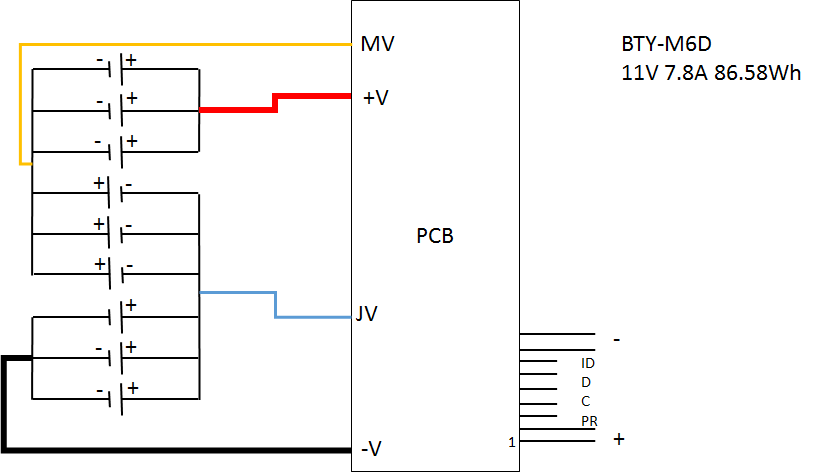
Here are the questions:
- What does MV and JV stand for ? this might help figure out what the PCB does with this inputs (note that blue one is actually white, and this 2 wires are also physically thinner then the black and red).
- How could I replace the Li-Ion cells with a DC power supply (or two) and trick the PCB into thinking it always has 100% full battery, and what would be the required stats of the DC power supply?
- Would it be possible to use the original laptop power supply, It is a 19V 9.5A 180Wh monster while the battery overall output is 86,6Wh ? (Like having a mega battery)
Any thoughts are much appreciated,
Thanks.
*Fixed the diagram.
I'm quite the newb when it comes to electronic circuits therefore I need your help with this. (also after some pondering I figured this is the right thread to post instead of "repairs")
Background: Laptop power jack is wrecked went to the repair shop, they tried to replace it but failed, the motherboard got/was damaged. (pretty common failure to laptops due to greedy companies soldering the jack directly to the motherboard with no additional support).
The laptop can still run on the battery as it is a separate circuit. Therefore I would like to hook up a DC power supply to the battery. This gets complicated because of the additional data exchange between the battery and the laptop.
So I am trying to remove the Li-Ion cells from the battery and connect a power supply. I can only draw the visible part of the battery setup, and I can only guess the output of a single cell, but most likely your guesses are better:
https://drive.google.com/folderview?id=0B-0UNw6xiR-aWHpJUjlkMzZOWEE&usp=sharing (for pictures, could not upload on the forum :O kept getting errors)
Here are the questions:
- What does MV and JV stand for ? this might help figure out what the PCB does with this inputs (note that blue one is actually white, and this 2 wires are also physically thinner then the black and red).
- How could I replace the Li-Ion cells with a DC power supply (or two) and trick the PCB into thinking it always has 100% full battery, and what would be the required stats of the DC power supply?
- Would it be possible to use the original laptop power supply, It is a 19V 9.5A 180Wh monster while the battery overall output is 86,6Wh ? (Like having a mega battery)
Any thoughts are much appreciated,
Thanks.
*Fixed the diagram.
Attachments
Last edited:



