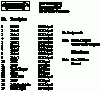I have found this image (attached) and I have fould that the parallel port on computers can send an output to power say an LED light but the web page doesen't tell me how to connect the LED to the computer. I only have a year 10 basic knowledge of electrical circuts and need to know where the positive and negetive terminals on this port would be.
I also need to know if there is any danger (or damage that could occur) in say connecting flood light to the port. How do I change the voltage.
The last thing I need help with is a quiestion "Is the male port the ones with the pins sticking out or the ones with holes?"
Thanks guys. (This is my first post ever)
I also need to know if there is any danger (or damage that could occur) in say connecting flood light to the port. How do I change the voltage.
The last thing I need help with is a quiestion "Is the male port the ones with the pins sticking out or the ones with holes?"
Thanks guys. (This is my first post ever)