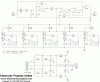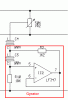I am a complet newbie, so no laughs plz,
I am currently trying to make a project which requires multiple switching. Too explain when i hit a switch i want all the other switches to be bypassed. and when i hit another i want all but the one i hit to be bypassed.
Is there any easy way of doing this, or could you tell me any way of doing this. I will be willing to listen and learn.
Also i am a bit confused with op-amps when i see a normal op sign i dont know which op-amp to use. When i say normal i mean, two inputs which is + - and one output. also one with a power output.
Thanks for the reads and help.
Nick Winder
I am currently trying to make a project which requires multiple switching. Too explain when i hit a switch i want all the other switches to be bypassed. and when i hit another i want all but the one i hit to be bypassed.
Is there any easy way of doing this, or could you tell me any way of doing this. I will be willing to listen and learn.
Also i am a bit confused with op-amps when i see a normal op sign i dont know which op-amp to use. When i say normal i mean, two inputs which is + - and one output. also one with a power output.
Thanks for the reads and help.
Nick Winder