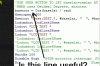hi C,
Not sure what that means?
 Me neither, you will be the first to know when I figure out what I'm talking about
Me neither, you will be the first to know when I figure out what I'm talking about
Looking at the 3581 and 3599, that's a 0.01% percent error in a 360 degree rotation.
When carrying out tests, with a test motor, backwards and forwards, I noticed a cumulative error, as my disk moved round, which amounted to 1.7Deg/rev. Correcting the 3599 to 3582 corrected this (Almost)
As IIRC, your tracking Head is not capable of a continuous circular rotation, the 0.01% error is not cumulative.
Perhaps not the tracker, but I have two extra motors, and would like to make the program as near accurate as possible, so that I can use them for another purpose.
Your 8 degree beam width Yagi can acquire the Remote signal within say, +/-4degress, which is approx +/-1% of a full rotation.
There are a variety of options instead of yagis, so I'm just thinking mechanics and as good as I can.
IMHO you are making the band/zone over complicated.
Quite possibly, but it's not intentional.
Have you carried out the 'tests' we discussed, using a weight/mass equal to the Head assembly and cabling.?
[ or with the complete final Head assembly mounted on a tripod]
When doing this doing this test, what was the measured angular error.?
ie: input Azimuth angle compared to the Actual angle the Head came to rest.??
No tests of the actual tracker, only with a test motor, A/ in case of accidentally breaking the tracker mechanics, and B/I can carry out all kind of tests out of the wind.
I did loads of tests with the program that you wrote, and could never get it to stop anywhere near the SETPOINT. Not being able to follow your program, and realising that I have used a lot of your time, I decided to use the first part of your program, that receives the AxxxExxx data, and try to write the second part myself. I got best results from not using PWM and switching the motor cwise and ccwise depending on conditions. That had a DEADBAND of '1' and most times stopped ok, but sometimes it oscillated between the DEADBAND ends, so now I'm trying to widen the DEADBAND with BRAKE inside it. (With great difficulty)
C.
E