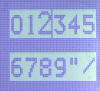blueroomelectronics
Well-Known Member
Nicely done. As for the double size bitmaps can't you simply double the standard font Hx2 Vx2?
Follow along with the video below to see how to install our site as a web app on your home screen.
Note: This feature may not be available in some browsers.