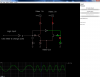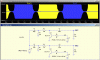Hey Little bit of Math for everyone

Specs for the Monitor
https://www.electro-tech-online.com/custompdfs/2013/01/wg-k7000.pdf
Video Bandwidth 12MHz typical
Horizontal Scan 15.1kHz to 16.8kHz
Vertical Scan 47 Hz to 63Hz
400Pixels x 240lines
modeline '240x240@58,795' 4,83 240 252 276 310 240 243 246 265 -hsync -vsync
modeline '256x240@60,436' 5,3 256 272 296 336 240 244 247 261 -hsync -vsync
modeline '256x256@59,496' 5,36 256 268 292 330 256 257 260 273 -hsync -vsync
modeline '256x264@58,317' 5,35 256 268 292 330 264 265 268 278 -hsync -vsync
modeline '288x240@59,885' 5,84 288 296 328 368 240 243 246 265 -hsync -vsync
modeline '296x240@59,941' 5,95 296 304 336 376 240 243 246 264 -hsync -vsync
modeline '304x240@59,305' 6,2 304 320 352 396 240 243 246 264 -hsync -vsync
modeline '320x200@59,535' 6,2 320 336 368 410 200 216 219 254 -hsync -vsync
modeline '321x240@59,014' 6,45 321 336 368 414 240 242 245 264 -hsync -vsync
modeline '320x256@59,917' 6,68 320 340 372 416 256 257 260 268 -hsync -vsync
modeline '336x240@59,749' 6,83 336 352 384 433 240 243 246 264 -hsync -vsync
modeline '352x256@59,697' 7,28 352 368 400 450 256 257 260 271 -hsync -vsync
modeline '352x264@57,257' 7,35 352 365 405 452 264 265 268 284 -hsync -vsync
modeline '352x288@51,116' 7,4 352 368 408 464 288 289 292 312 -hsync -vsync
modeline '368x240@59,196' 7,47 368 384 424 478 240 243 246 264 -hsync -vsync
modeline '384x288@51,219' 7,85 384 400 440 496 288 289 292 309 -hsync -vsync
modeline '392x240@59,898' 8 392 408 448 504 240 243 246 265 -hsync -vsync
modeline '400x256@52,419' 8,08 400 416 456 519 256 268 271 297 -hsync -vsync
modeline '448x240@60,01' 9,16 448 464 512 576 240 243 246 265 -hsync -vsync
modeline '512x240@59,973' 10,68 512 544 600 672 240 243 246 265 -hsync -vsync
modeline '512x288@50,939' 10,68 512 544 600 672 288 289 292 312 -hsync -vsync
modeline '632x264@56,751' 13 632 664 728 824 264 265 268 278 -hsync -vsync
modeline '640x240@59,96' 13,22 640 672 736 832 240 243 246 265 -hsync -vsync
modeline '640x288@50,955' 13,1 640 672 736 832 288 289 292 309 -hsync -vsync
modeline "240x192@60" 10.06 480 512 576 640 192 216 219 262 -hsync -vsync
modeline "240x252@60" 10.08 480 498 560 640 252 253 267 278 -hsync -vsync
modeline "256x192@60" 10.74 512 542 592 684 192 216 219 262 -hsync -vsync
modeline "256x224@60" 10.6 512 548 596 688 224 234 238 263 -hsync -vsync
modeline "256x240@60" 10.6 512 548 596 688 240 241 242 262 -hsync -vsync
modeline "256x248@60" 10.80 512 528 608 688 248 250 258 262 -hsync -vsync
modeline "256x256@60" 10.84 512 546 594 688 256 258 262 263 -hsync -vsync
modeline "280x240@60" 11.82 560 576 672 752 240 241 244 262 -hsync -vsync
modeline "288x224@60" 12.02 576 606 670 768 224 231 234 258 -hsync -vsync
modeline "294x238@60" 12.34 588 614 684 784 238 239 240 262 -hsync -vsync
modeline "304x224@60" 12.72 608 642 700 810 224 233 236 262 -hsync -vsync
modeline "320x224@60" 13.32 640 673 737 848 224 233 236 262 -hsync -vsync
modeline "320x240@60" 13.32 640 674 736 848 240 241 242 262 -hsync -vsync
modeline "336x240@60" 13.66 672 697 761 866 240 242 245 264 -hsync -vsync
modeline "338x240@60" 13.66 676 704 768 866 240 243 246 264 -hsync -vsync
modeline "384x224@60" 8.04 384 405 442 511 224 232 235 262 -hsync -vsync
modeline "384x240@60" 8.04 384 408 440 512 240 241 251 262 -hsync -vsync
modeline "384x256@60" 8.04 384 409 441 512 256 257 258 262 -hsync -vsync
modeline "392x240@60" 8 392 408 448 504 240 243 246 265 -hsync -vsync
modeline "400x256@60" 8.42 400 424 464 536 256 257 260 262 -hsync -vsync
modeline "448x224@60" 9.43 448 468 524 600 224 233 236 262 -hsync -vsync
modeline "640x480@60" 13.15 640 671 729 836 480 483 489 525 interlace -hsync -vsync
modeLine "768x224@60" 16.632 768 825 897 1056 224 232 235 260 -HSync -VSync
Other res are 800x600@60 & 1024x768@60
bandwidth = 1.05Y*1.3X*R (not exact)
That taken into account
Video Bandwidth Range - 4.7mHz - 25.1Mhz Not often Used 39.312 mHz
I Will test the KVM with the monitor tonight to see if it can pass the low resolution