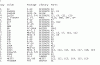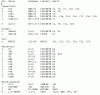Mikebits
Well-Known Member
I find the Eagle parts list export function to be very inadequate. 1 line for each part is silly. It does not match similar parts on 1 line like; C1-6 .01uf. Instead we get a 6 lines for the same .01uf part.
Are there any utilities out there that assist Eagle into creating a more manageable looking PL?
Thanks
Are there any utilities out there that assist Eagle into creating a more manageable looking PL?
Thanks