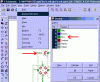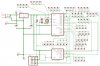mramos1
Active Member
Bill (Blue room) got be all excites about the blackfly, I figured I would make a 18 or 8 pin PIC board to proto on. Just really learing eagle cad.
I dropped a 2x5 connector and it will not connect the pics to the connector
in the PCB mode? Any ideas?
EDIT: moved schematic to the end of this thread (corrected) saved some disk space.
I dropped a 2x5 connector and it will not connect the pics to the connector
in the PCB mode? Any ideas?
EDIT: moved schematic to the end of this thread (corrected) saved some disk space.
Last edited: