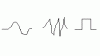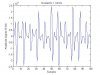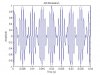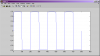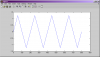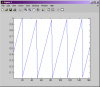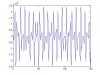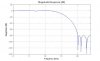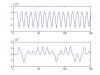capacitors and timers etc. to draw fancy waveforms
So timers circuits can take a input signal and output different slopes,curves,shapes of different waveforms?
Not exactly, what i meant was there are a lot of circuits using different devices, sometimes 555 timers, sometimes flip-flops, etc. and almost always some capacitor/resistor circuitry to create waveforms, clock pulses, etc. I suggest you google some keywords like wavefrom+circuit or something and you'll get some simple circuit outlines. The frequency of the waveform will usually be determined by the RC time constant of the capacitor resistor combination. As I aluded to earlier, a large value capacitor and a high resistance resistor will produce a very slow charge discharge and thus a very low frequency waveform that can be plotted on a chart recorder. Very simple stuff that will impress your teacher if you take the time to do it right. You could draw a very pretty picture of ocean waves with a simple capacitor/resistor series combination.
EDIT...I forgot to add that there has to be a switching device like a transistor in the circuit to control the charge and discharge of the capacitor. A simple do it yourself circuit could even use a manual switch to do the trick, but the best way to do it would be to have a clock pulse circuit gate the transistor on and off.