ThomsCircuit
Well-Known Member
This is from JLCPCB
When i uploaded a project for manufacture it had no preview.
In a chat the agent said this file was not lining up.
I re ran the process and left out the plot and it worked.
I still have version 9.04 of design spark and this plot is not part of the process.
I believe this new plot may have been added during an update from 10 to 10.1
Why was this added? What does it do? Why does it cause this problem?
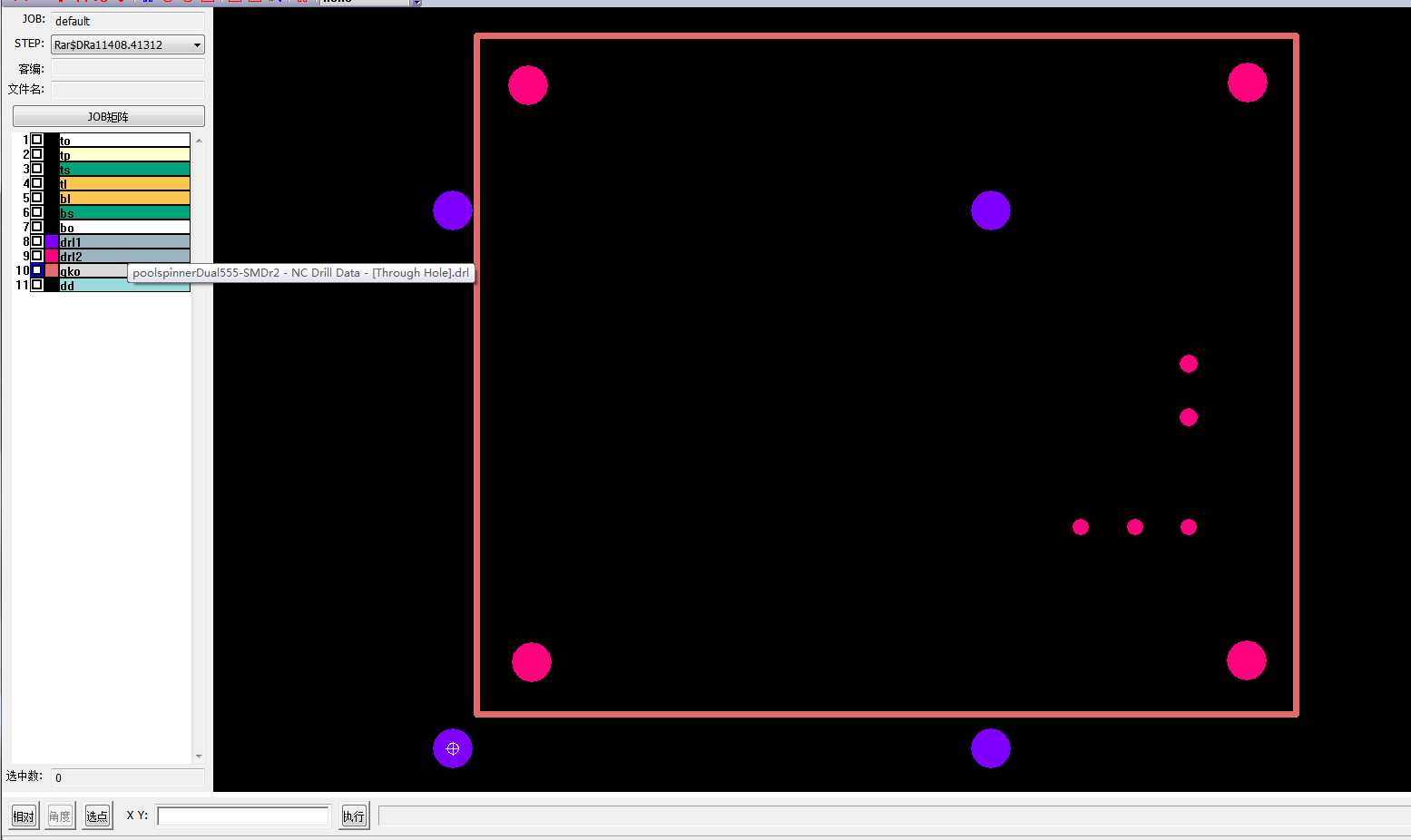
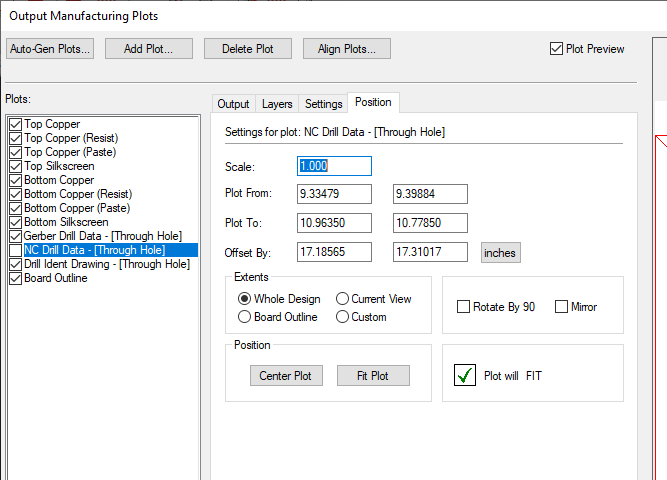
When i uploaded a project for manufacture it had no preview.
In a chat the agent said this file was not lining up.
I re ran the process and left out the plot and it worked.
I still have version 9.04 of design spark and this plot is not part of the process.
I believe this new plot may have been added during an update from 10 to 10.1
Why was this added? What does it do? Why does it cause this problem?

