I have a working crystal checker and have entered the circuit in to CM.
The DC analysis is working.
The AC analysis asks for a source.
I can't find a way to tell the program that the crystal is the source.
I just started with the program today.
I'm unhappy with some of the values of the components and also
want to add a buffer circuit at the emitter so as to have an AC out & DC out.
At 'DC Out' I have an LED with no series resistor. None seems to be required.
The switch is only for the simulation circuit.
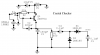
View attachment crystalchecker NET.txt
The DC analysis is working.
The AC analysis asks for a source.
I can't find a way to tell the program that the crystal is the source.
I just started with the program today.
I'm unhappy with some of the values of the components and also
want to add a buffer circuit at the emitter so as to have an AC out & DC out.
At 'DC Out' I have an LED with no series resistor. None seems to be required.
The switch is only for the simulation circuit.
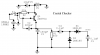
View attachment crystalchecker NET.txt
Last edited:



