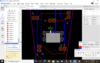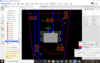Just looking in the area of the USB connector, a number of
less-than-ideal things come up.
1. The USB connector is pointing up, so the cable will come in from the top. I don't think this is what you intended. Also, there doesn't seem to be mounting pads for the ears that hold the connector to the board.
Hmmm. Maybe this is a vertical connector instead of right angle (haven't seen one in SMT), which means the cable would exit perpendicular to the board....which will likely rip the connector off the board. Also, if this is the case, rotate the connector 180 degrees to fix the routing.
2. The V+ trace from the USB connector is too close to the mounting pin. Correcting the orientation of the connector will solve this.
3. The power for all the LEDs goes through the V+ trace from the USB jack. I suggest (again) that it be a big wide track,
4. There's an "interesting" jog in the track to the right of the connector.
5. Put the vias for the LEDs a little farther away from the pads. Vias too close to SMT pads can lead to assembly problems.
Sorry. I am way too picky about board layout to review your board. Doing so would drive me insane (granted, it might not be a long drive at this point!).