MrDEB
Well-Known Member
Decided while waiting for parts to redo the Christmas star project but using Diptrace instead of EASYEDA files.
I attempted to start where I left off but couldn't make heads or tails of what I was doing so back to Diptrace.
going with 35 LEDs and 4x resistor arrays.
Am looking at using PWM on several LEDs but the 18f43k22 shows none?
Discovered reading the data sheet that port R3 is input only.
here is my new schematic
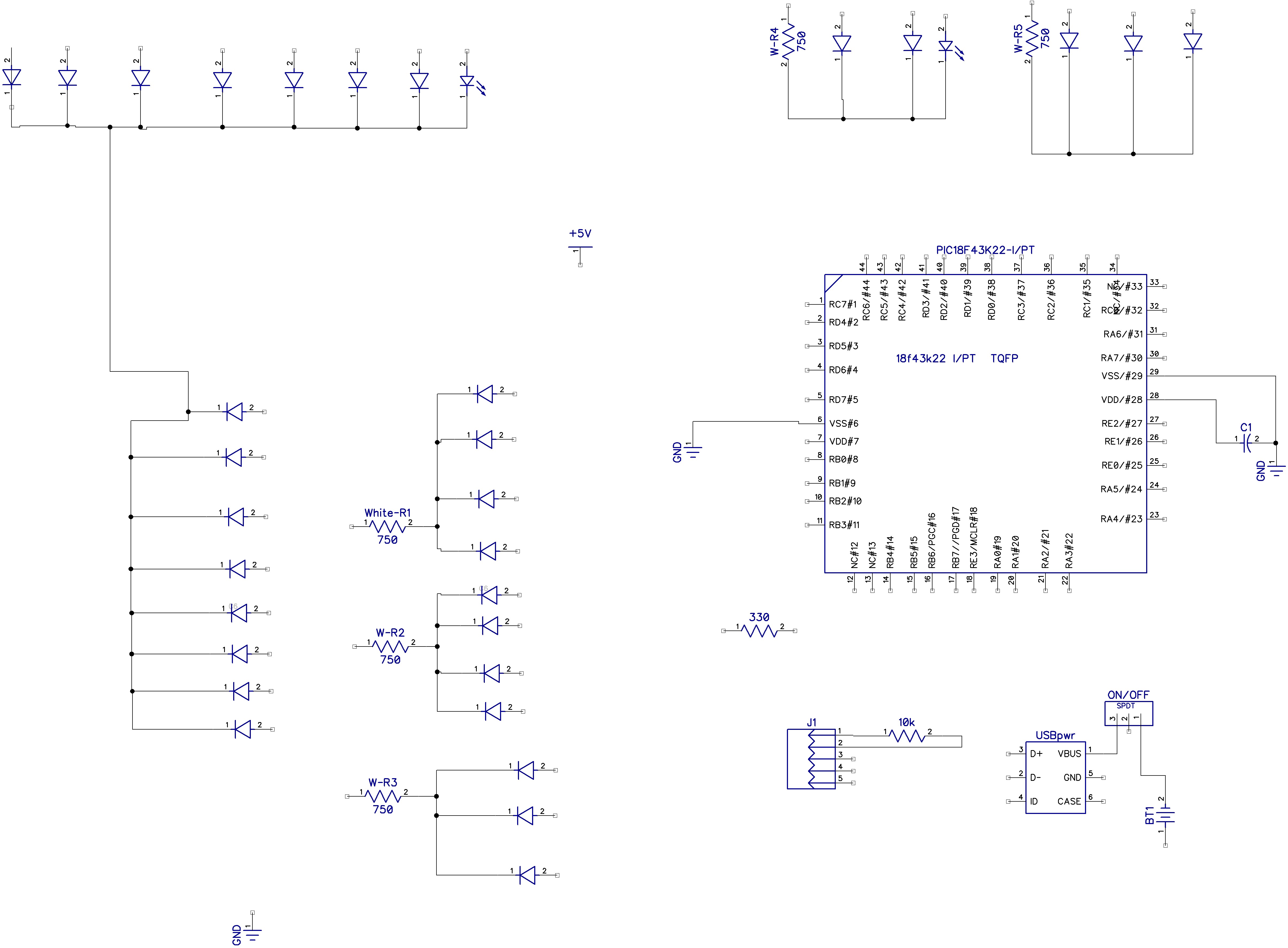
I attempted to start where I left off but couldn't make heads or tails of what I was doing so back to Diptrace.
going with 35 LEDs and 4x resistor arrays.
Am looking at using PWM on several LEDs but the 18f43k22 shows none?
Discovered reading the data sheet that port R3 is input only.
here is my new schematic

