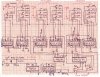LApprenti Sorcier
New Member
Finally Here!
Ok, It took QUITE a while but it's finished.
I know it looks like your granny's old (and I'm not talking about the case only) but TTL gates and that sort of stuff is all the technology I know so far.
Sure someone can pull this one out in micros (or something more advanced) but not me, not until next semester at least!
It takes a while to assemble and you need extreme care so that you don't mix up any connection...
And DON'T take a leaf out of my book, I only passed wires over the ICs because the cables already cut were like that on my protoboard and I had no time for measuring, cutting and stripping new ones!
I'll be watching this topic so... any questions just post!
Ok, It took QUITE a while but it's finished.
I know it looks like your granny's old (and I'm not talking about the case only) but TTL gates and that sort of stuff is all the technology I know so far.
Sure someone can pull this one out in micros (or something more advanced) but not me, not until next semester at least!
It takes a while to assemble and you need extreme care so that you don't mix up any connection...
And DON'T take a leaf out of my book, I only passed wires over the ICs because the cables already cut were like that on my protoboard and I had no time for measuring, cutting and stripping new ones!
I'll be watching this topic so... any questions just post!