I'm wondering if anybody can help me with this issue.
I'm located in a rural spot in Mozambique, in southern Africa, and I can't power my laptop.
The laptop computer in question is made by Razer, but two original power supplies I have for the laptop have failed in rapid succession.
It's not an option for me to order a new power supply, even if I had faith that the third one wouldn't die soon anyway.
However I do have access to a similarly-rated HP power supply - 230W, 19.5V at 11.8A.
But the laptop power input has a 3rd pin, a "smart" or ID-Sense connector. The laptop won't charge or power on unless this 3rd pin is set at the right voltage.
I opened up one of the faulty Razer power supplies, and I don't think it uses 1wire or anything like that (as in Dell power adapters I believe).
I think it is just a simple circuit with a couple of resistors (R233 and R226) and a capacitor (C207) - please take a look at the pic here.
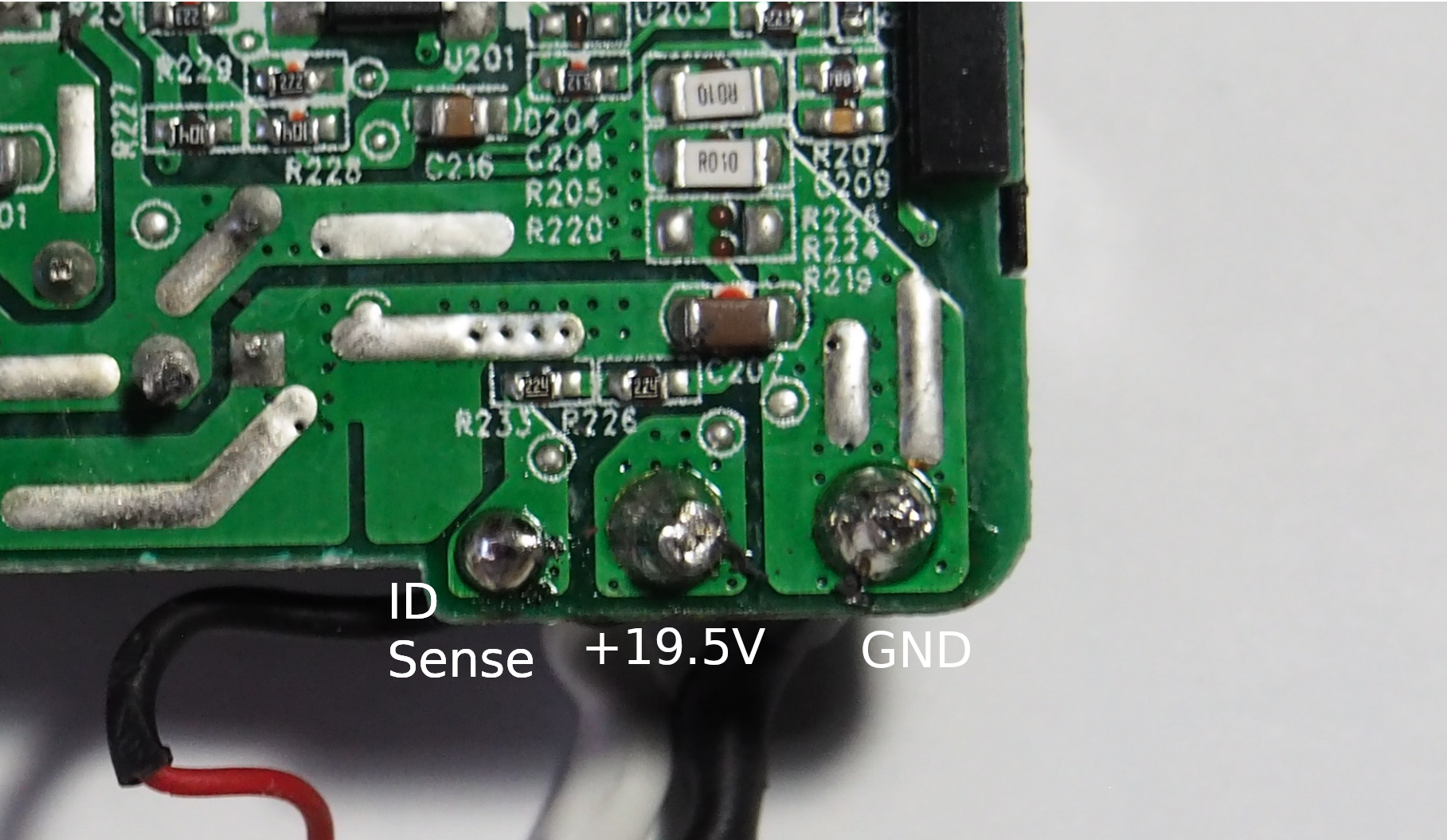
PIC

I believe this means I will be able to replicate the Smart pin setting with the following circuit:
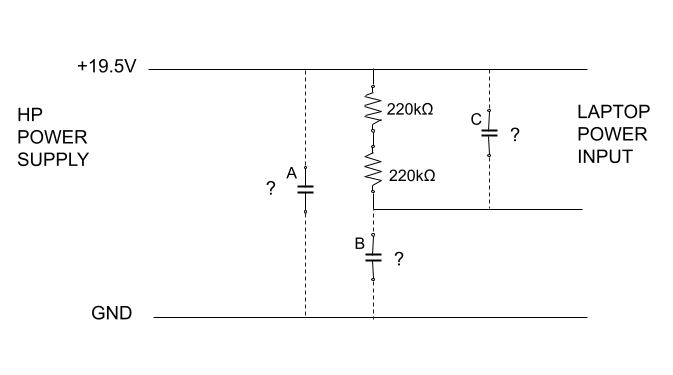
R233 and R226 are both 220kOhm, I believe.
But as you can see, I'm unsure of the capacitor position - should it be A, B, or C?
Or should I not have a capacitor at all?
C makes more sense to me, but it looks like it's B on the photo.
Any ideas?
Also, what kind of size of capacitor is likely a good bet?
Any feedback will be much appreciated!
I'm located in a rural spot in Mozambique, in southern Africa, and I can't power my laptop.
The laptop computer in question is made by Razer, but two original power supplies I have for the laptop have failed in rapid succession.
It's not an option for me to order a new power supply, even if I had faith that the third one wouldn't die soon anyway.
However I do have access to a similarly-rated HP power supply - 230W, 19.5V at 11.8A.
But the laptop power input has a 3rd pin, a "smart" or ID-Sense connector. The laptop won't charge or power on unless this 3rd pin is set at the right voltage.
I opened up one of the faulty Razer power supplies, and I don't think it uses 1wire or anything like that (as in Dell power adapters I believe).
I think it is just a simple circuit with a couple of resistors (R233 and R226) and a capacitor (C207) - please take a look at the pic here.
PIC
I believe this means I will be able to replicate the Smart pin setting with the following circuit:
R233 and R226 are both 220kOhm, I believe.
But as you can see, I'm unsure of the capacitor position - should it be A, B, or C?
Or should I not have a capacitor at all?
C makes more sense to me, but it looks like it's B on the photo.
Any ideas?
Also, what kind of size of capacitor is likely a good bet?
Any feedback will be much appreciated!



