I accidently plugged 19vdc PS into a 12vdc back up hard drive. Lights don't come on anymore. Computer does not know back up HD is connected anymore. I finally got the plastic case apart. Parts are all surface mount & all the parts look the same except the micro small ICs. What are the chances the HD can be repaired.
Every time my computer crashes I loose 1000s of things. Back up HD was suppose to solve the problem. I did not know a 19v plug is the same at 12v. I thought all the different size & shape plugs were for a specific voltage.


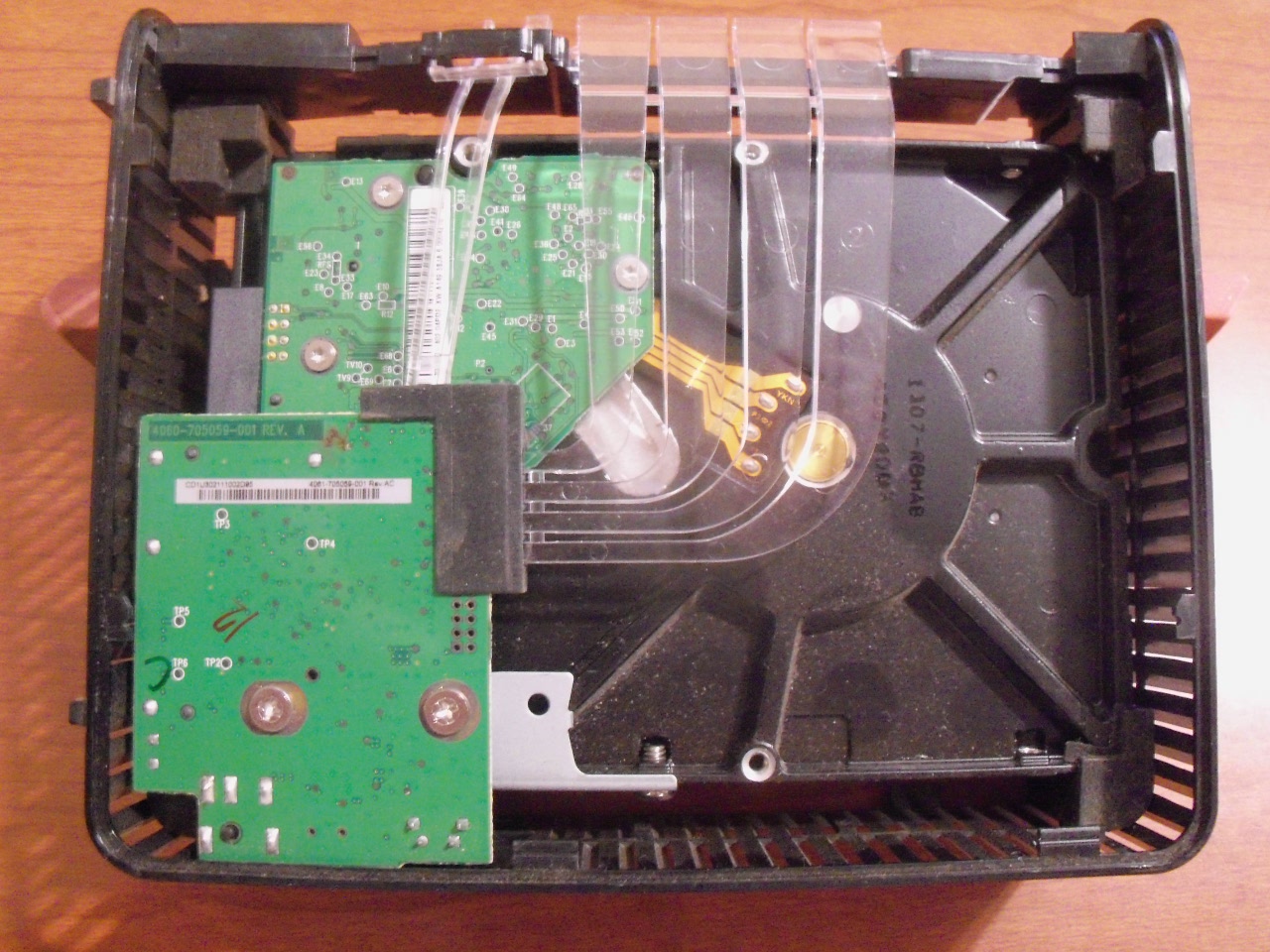

Every time my computer crashes I loose 1000s of things. Back up HD was suppose to solve the problem. I did not know a 19v plug is the same at 12v. I thought all the different size & shape plugs were for a specific voltage.


