hello,
I am making design on proteus software. I am interfacing RTC with 8051 and LED
my task
turn on LED for 30 second
turn off lED for 1 minute
turn on LED for 30 second
turn off LED for 1 Hours
turn on LED for 30 second
turn off LED for 1 day
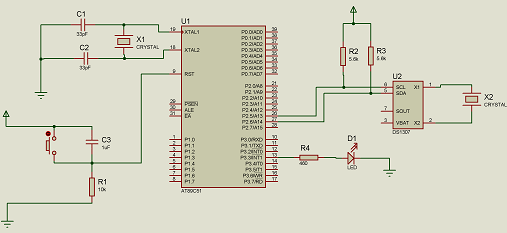
How to write c code for minute , day and also check circuit ?
can someone explain with small example
I am making design on proteus software. I am interfacing RTC with 8051 and LED
my task
turn on LED for 30 second
turn off lED for 1 minute
turn on LED for 30 second
turn off LED for 1 Hours
turn on LED for 30 second
turn off LED for 1 day
How to write c code for minute , day and also check circuit ?
can someone explain with small example


