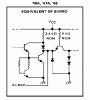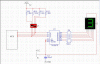Hi there,
I am very interested in electronics and right now trying to understand some simple circuits so I was just wondering if someone can explain the 7-segment LED counter circuit and how it works. Can it be reversed so count from backwards and how can that be done?. And what is U2 used for?. What is Count In?
The site below is the circuit
https://www.aaroncake.net/circuits/counter.asp
Thanks in advance for any help
I am very interested in electronics and right now trying to understand some simple circuits so I was just wondering if someone can explain the 7-segment LED counter circuit and how it works. Can it be reversed so count from backwards and how can that be done?. And what is U2 used for?. What is Count In?
The site below is the circuit
https://www.aaroncake.net/circuits/counter.asp
Thanks in advance for any help