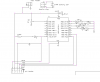MrDEB
Well-Known Member
need to enable 3 outputs determined by a phototransistor Q1 and figure that the ccp1 pin 18 on an 18F1320 would do the deed unless a better method.
**broken link removed**
the photo transistor measures .03Meg with ligh and .800+Meg in dark
gots to be a better method?? and how to use the compare function or would ADC be better?
**broken link removed**
the photo transistor measures .03Meg with ligh and .800+Meg in dark
gots to be a better method?? and how to use the compare function or would ADC be better?