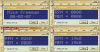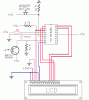mvs sarma
Well-Known Member
i downloaded and simulated the set up, less the sensor aspect.I'll have to pick up a cap to try. I was able to get the voltages.
PIC Chip pin voltages:
PIN / Voltage
1 / 0v
2 / 5v
3 / 5v
4 / 5v
5 / 0v
8 / 5v
14 / 5v
17 / 0v
18 / 5v
LCD PCB Voltages:
PIN / Voltage
1 / 0v
2 / 5v
3 / .19v
4 / 5v
5 / 0v
6 / 0v
11 / 5v
12 / 0v
13 / 0v
14 / 5v
15 / 3.65v
16 / 0v
I'm also attaching a picture of my breadboard.
it really showed black boxes 8 numbers in 1st row nothing on 2nd
when i analyzed the mach.bas file, i find no reference to setting LCD or lcd related .bas include file.
how shall we expect any thing from this?
i am , of course no expert in basic,
of course it compiled with no errors, doesn't perhaps mean it would work what we feel. Even the hex file too did not work
please confirm again , whether you saw the text as described, ever displayed?( not on simulator please)
Last edited: