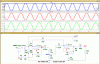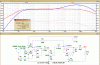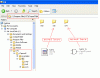Willen
Well-Known Member
The circuit was fixed to mix Microphone plus music and amplified with 'pre-emphasis' for a FM transmitter project. Thank you for Audioguru a lot for the help. Here's a schematic attached based on TL072 OpAmp. Problem is my friend made the preamp he's not getting expected audio out. Then I did a simulation, but simulation is not working. Attention at my simulation because I used LT1057 OpAmp in the place of TL072 (I didn't find LTSpice model so). What would be the problem? If you have a model of TL072 then re-simulate please and give me the model of TL072 too.
EDIT: Post #2 has simulation file attached. (I cannot upload multiple files in a post- using Java Operamini)
EDIT: Post #2 has simulation file attached. (I cannot upload multiple files in a post- using Java Operamini)