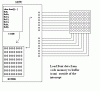const unsigned char fnt[]= {
0b00000000, // SPACE
0b00000000,
0b00000000,
0b00000000,
0b00000000,
0b00000000,
0b00000000,
0b00000000,
0b00000000, // !
0b00010000,
0b00000000,
0b00000000,
0b00010000,
0b00010000,
0b00010000,
0b00010000,
0b00000000, // "
0b00000000,
0b00000000,
0b00000000,
0b00000000,
0b00101000,
0b00101000,
0b00101000,
0b00000000, // #
0b00101000,
0b00101000,
0b01111100,
0b00101000,
0b01111100,
0b00101000,
0b00101000,
0b00000000, // $
0b00010000,
0b01111000,
0b00010100,
0b00111000,
0b01010000,
0b00111100,
0b00010000,
0b00000000, // %
0b00001100,
0b01001100,
0b00100000,
0b00010000,
0b00001000,
0b01100100,
0b01100000,
0b00000000, // &
0b00110100,
0b01001000,
0b01010100,
0b00100000,
0b01010000,
0b01001000,
0b00110000,
0b00000000, // ,
0b00000000,
0b00000000,
0b00000000,
0b00000000,
0b00100000,
0b00010000,
0b00110000,
0b00000000, // (
0b00001000,
0b00010000,
0b00100000,
0b00100000,
0b00100000,
0b00010000,
0b00001000,
0b00000000, // )
0b00100000,
0b00010000,
0b00001000,
0b00001000,
0b00001000,
0b00010000,
0b00100000,
0b00000000, // *
0b00010000,
0b01010100,
0b00111000,
0b01010100,
0b00010000,
0b00000000,
0b00000000,
0b00000000, // +
0b00000000,
0b00010000,
0b00010000,
0b01111100,
0b00010000,
0b00010000,
0b00000000,
0b00000000, // ,
0b00100000,
0b00010000,
0b00110000,
0b00000000,
0b00000000,
0b00000000,
0b00000000,
0b00000000, // -
0b00000000,
0b00000000,
0b00000000,
0b01111100,
0b00000000,
0b00000000,
0b00000000,
0b00000000, // .
0b00110000,
0b00110000,
0b00000000,
0b00000000,
0b00000000,
0b00000000,
0b00000000,
0b00000000, // /
0b00000000,
0b01000000,
0b00100000,
0b00010000,
0b00001000,
0b00000100,
0b00000000,
0x00, // 0
0x38,
0x44,
0x4C,
0x54,
0x64,
0x44,
0x38,
0x00, // 1
0x38,
0x10,
0x10,
0x10,
0x10,
0x30,
0x10,
0x00, // 2
0x7C,
0x20,
0x10,
0x08,
0x04,
0x44,
0x38,
0x00, // 3
0x38,
0x44,
0x04,
0x08,
0x10,
0x08,
0x7C,
0x00, // 4
0x08,
0x08,
0x7C,
0x48,
0x28,
0x18,
0x08,
0x00, // 5
0x38,
0x44,
0x04,
0x04,
0x78,
0x40,
0x7C,
0x00, // 6
0x38,
0x44,
0x44,
0x78,
0x40,
0x20,
0x18,
0x00, // 7
0x20,
0x20,
0x20,
0x10,
0x08,
0x04,
0x7C,
0x00, // 8
0x38,
0x44,
0x44,
0x38,
0x44,
0x44,
0x38,
0x00, // 9
0x30,
0x08,
0x04,
0x3C,
0x44,
0x44,
0x38,
0b00000000, // :
0b00000000,
0b00110000,
0b00110000,
0b00000000,
0b00110000,
0b00110000,
0b00000000,
0b00000000, // /
0b00100000,
0b00010000,
0b00110000,
0b00000000,
0b00110000,
0b00110000,
0b00000000,
0b00000000, // <
0b00000100,
0b00001000,
0b00010000,
0b00100000,
0b00010000,
0b00001000,
0b00000100,
0b00000000, // =
0b00000000,
0b00000000,
0b01111100,
0b00000000,
0b01111100,
0b00000000,
0b00000000,
0b00000000, // >
0b01000000,
0b00100000,
0b00010000,
0b00001000,
0b00010000,
0b00100000,
0b01000000,
0b00000000, // ?
0b00010000,
0b00000000,
0b00010000,
0b00001000,
0b00000100,
0b01000100,
0b00111000,
0b00000000, // @
0b00111000,
0b01010100,
0b01010100,
0b00110100,
0b00000100,
0b01000100,
0b00111000,
0b00000000, // A
0b01000100,
0b01000100,
0b01111100,
0b01000100,
0b01000100,
0b01000100,
0b00111000,
0b00000000, // B
0b01111000,
0b01000100,
0b01000100,
0b01111000,
0b01000100,
0b01000100,
0b01111000,
0b00000000, // C
0b00111000,
0b01000100,
0b01000000,
0b01000000,
0b01000000,
0b01000100,
0b00111000,
0b00000000, // D
0b01110000,
0b01001000,
0b01000100,
0b01000100,
0b01000100,
0b01001000,
0b01110000,
0b00000000, // E
0b01111100,
0b01000000,
0b01000000,
0b01111000,
0b01000000,
0b01000000,
0b01111100,
0b00000000, // F
0b01000000,
0b01000000,
0b01000000,
0b01111000,
0b01000000,
0b01000000,
0b01111100,
0b00000000, // G
0b00111100,
0b01000100,
0b01000100,
0b01011100,
0b01000000,
0b01000100,
0b00111000,
0b00000000, // H
0b01000100,
0b01000100,
0b01000100,
0b01111100,
0b01000100,
0b01000100,
0b01000100,
0b00000000, // I
0b00111000,
0b00010000,
0b00010000,
0b00010000,
0b00010000,
0b00010000,
0b00111000,
0b00000000, // J
0b00110000,
0b01001000,
0b00001000,
0b00001000,
0b00001000,
0b00001000,
0b00011100,
0b00000000, // K
0b01000100,
0b01001000,
0b01010000,
0b01100000,
0b01010000,
0b01001000,
0b01000100,
0b00000000, // L
0b01111100,
0b01000000,
0b01000000,
0b01000000,
0b01000000,
0b01000000,
0b01000000,
0b00000000, // M
0b01000100,
0b01000100,
0b01000100,
0b01010100,
0b01010100,
0b01101100,
0b01000100,
0b00000000, // N
0b01000100,
0b01000100,
0b01001100,
0b01010100,
0b01100100,
0b01000100,
0b01000100,
0b00000000, // O
0b00111000,
0b01000100,
0b01000100,
0b01000100,
0b01000100,
0b01000100,
0b00111000,
0b00000000, // P
0b01000000,
0b01000000,
0b01000000,
0b01111000,
0b01000100,
0b01000100,
0b01111000,
0b00000000, // Q
0b00110100,
0b01001000,
0b01010100,
0b01000100,
0b01000100,
0b01000100,
0b00111000,
0b00000000, // R
0b01000100,
0b01001000,
0b01010000,
0b01111000,
0b01000100,
0b01000100,
0b00111000,
0b00000000, // S
0b01111000,
0b00000100,
0b00000100,
0b00111000,
0b01000000,
0b01000000,
0b00111100,
0b00000000, // T
0b00010000,
0b00010000,
0b00010000,
0b00010000,
0b00010000,
0b00010000,
0b01111100,
0b00000000, // U
0b00111000,
0b01000100,
0b01000100,
0b01000100,
0b01000100,
0b01000100,
0b01000100,
0b00000000, // V
0b00010000,
0b00101000,
0b01000100,
0b01000100,
0b01000100,
0b01000100,
0b01000100,
0b00000000, // W
0b00101000,
0b01010100,
0b01010100,
0b01000100,
0b01000100,
0b01000100,
0b01000100,
0b00000000, // X
0b01000100,
0b01000100,
0b00101000,
0b00010000,
0b00101000,
0b01000100,
0b01000100,
0b00000000, // Y
0b00010000,
0b00010000,
0b00010000,
0b00101000,
0b01000100,
0b01000100,
0b01000100,
0b00000000, // Z
0b01111100,
0b01000000,
0b00100000,
0b00010000,
0b00001000,
0b00000100,
0b01111100,
0b00000000, // [
0b00111000,
0b00100000,
0b00100000,
0b00100000,
0b00100000,
0b00100000,
0b00111000,
0b00000000, // ???
0b00010000,
0b00010000,
0b01111100,
0b00010000,
0b01111100,
0b00101000,
0b01000100,
0b00000000, // ]
0b00111000,
0b00001000,
0b00001000,
0b00001000,
0b00001000,
0b00001000,
0b00111000,
0b00000000, // ^
0b00000000,
0b00000000,
0b00000000,
0b00000000,
0b01000100,
0b00101000,
0b00010000,
0b00000000, // _
0b01111100,
0b00000000,
0b00000000,
0b00000000,
0b00000000,
0b00000000,
0b00000000,
0b00000000, // `
0b00000000,
0b00000000,
0b00000000,
0b00000000,
0b00001000,
0b00010000,
0b00100000,
0b00000000, // a
0b00111100,
0b01000100,
0b00111100,
0b00000100,
0b00111000,
0b00000000,
0b00000000,
0b00000000, // b
0b01111000,
0b01000100,
0b01000100,
0b01100100,
0b01011000,
0b01000000,
0b01000000,
0b00000000, // c
0b00111000,
0b01000100,
0b01000000,
0b01000000,
0b00111000,
0b00000000,
0b00000000,
0b00000000, // d
0b00111100,
0b01000100,
0b01000100,
0b01001100,
0b00110100,
0b00000100,
0b00000100,
0b00000000, // e
0b00111000,
0b01000000,
0b01111100,
0b01000100,
0b00111000,
0b00000000,
0b00000000,
0b00000000, // f
0b00100000,
0b00100000,
0b00100000,
0b01110000,
0b00100000,
0b00100100,
0b00011000,
0b00111000, // g
0b00000100,
0b00000100,
0b00111100,
0b01000100,
0b01000100,
0b00111100,
0b00000000,
0b00000000, // h
0b01000100,
0b01000100,
0b01000100,
0b01100100,
0b01011000,
0b01000000,
0b01000000,
0b00000000, // i
0b00111000,
0b00010000,
0b00010000,
0b00010000,
0b00110000,
0b00000000,
0b00010000,
0b00110000, // j
0b01001000,
0b00001000,
0b00001000,
0b00001000,
0b00011000,
0b00000000,
0b00001000,
0b00000000, // k
0b01001000,
0b01010000,
0b01100000,
0b01010000,
0b01001000,
0b01000000,
0b01000000,
0b00000000, // l
0b00111000,
0b00010000,
0b00010000,
0b00010000,
0b00010000,
0b00010000,
0b00110000,
0b00000000, // m
0b01010100,
0b01010100,
0b01010100,
0b01010100,
0b01111000,
0b00000000,
0b00000000,
0b00000000, // n
0b01000100,
0b01000100,
0b01000100,
0b01100100,
0b01011000,
0b00000000,
0b00000000,
0b00000000, // o
0b00111000,
0b01000100,
0b01000100,
0b01000100,
0b00111000,
0b00000000,
0b00000000,
0b01000000, // p
0b01000000,
0b01000000,
0b01111000,
0b01000100,
0b01111000,
0b00000000,
0b00000000,
0b00000100, // q
0b00000100,
0b00000100,
0b00111100,
0b01001100,
0b00110100,
0b00000000,
0b00000000,
0b00000000, // r
0b01000000,
0b01000000,
0b01000000,
0b01100100,
0b01011000,
0b00000000,
0b00000000,
0b00000000, // s
0b01111000,
0b00000100,
0b00111000,
0b01000000,
0b00111000,
0b00000000,
0b00000000,
0b00000000, // t
0b00011000,
0b00100100,
0b00100000,
0b00100000,
0b01110000,
0b00100000,
0b00100000,
0b00000000, // u
0b00110100,
0b01001100,
0b01000100,
0b01000100,
0b01000100,
0b00000000,
0b00000000,
0b00000000, // v
0b00010000,
0b00101000,
0b01000100,
0b01000100,
0b01000100,
0b00000000,
0b00000000,
0b00000000, // w
0b00101000,
0b01010100,
0b01010100,
0b01000100,
0b01000100,
0b00000000,
0b00000000,
0b00000000, // x
0b01000100,
0b00101000,
0b00010000,
0b00101000,
0b01000100,
0b00000000,
0b00000000,
0b00111000, // y
0b00000100,
0b00000100,
0b00111100,
0b01000100,
0b01000100,
0b00000000,
0b00000000,
0b00000000, // Z
0b01111100,
0b00100000,
0b00010000,
0b00001000,
0b01111100,
0b00000000,
0b00000000,
0b00000000, // (
0b00001000,
0b00010000,
0b00010000,
0b00100000,
0b00010000,
0b00010000,
0b00001000,
0b00000000, // |
0b00010000,
0b00010000,
0b00010000,
0b00010000,
0b00010000,
0b00010000,
0b00010000,
0b00000000, // )
0b00100000,
0b00010000,
0b00010000,
0b00001000,
0b00010000,
0b00010000,
0b00100000,
0b00000000,
0b00000000, // right arrow
0b00000000,
0b00010000,
0b00001000,
0b01111100,
0b00001000,
0b00010000,
0b00000000,
0b00000000, // left arrow
0b00000000,
0b00010000,
0b00100000,
0b01111100,
0b00100000,
0b00010000,
0b00000000};