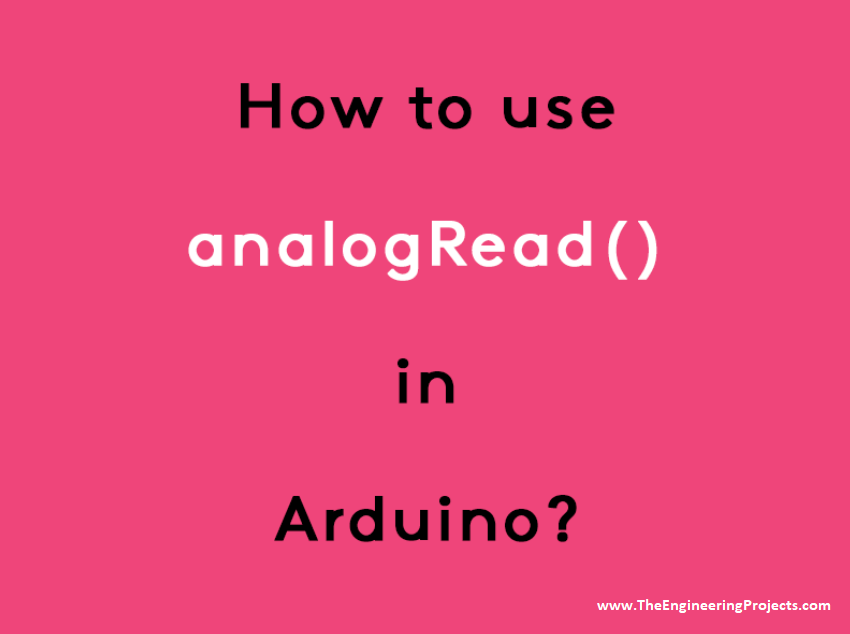Pavi98
Member
Hello there,
I'm a newbie in Arduino, and I tried to make two battery-level indicators to be displayed on an OLED display. Once I uploaded the following Arduino code, it showed two battery level indicators with percentage values. One battery level indicator should only work with the voltage input to the A0 pin, and the other should only work with the A1 pin. the problem is, once I attach either A0 or A1 pin with a voltage level, the expected battery level indicator works fine, but the other battery level indicator also shows some percentage value which should be avoided. What is the reason for this? Is there any issue with the following code? I tried many times to figure out this issue but still no luck.
Thank you for your help.
I'm a newbie in Arduino, and I tried to make two battery-level indicators to be displayed on an OLED display. Once I uploaded the following Arduino code, it showed two battery level indicators with percentage values. One battery level indicator should only work with the voltage input to the A0 pin, and the other should only work with the A1 pin. the problem is, once I attach either A0 or A1 pin with a voltage level, the expected battery level indicator works fine, but the other battery level indicator also shows some percentage value which should be avoided. What is the reason for this? Is there any issue with the following code? I tried many times to figure out this issue but still no luck.
Thank you for your help.