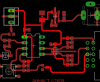Eagle PCB layout software is relatively cheap and undoubtedly has the best support structure of all of the PCB layout packages.
If you get stuck doing something in Eagle, then if you google the problem , or write to one of hundreds of online electronics forums, then you will likely receive help for your problem…This applies more to Eagle than any other PCB layout software package and is undisputable.
I’ve just completed a four layer Emergency lighting PCB in eagle which comprised two SMPS’s, one 64 pin microcontroller and some opamps, comparators and logic IC’s etc.
It was a joy doing it in Eagle, because free support was so easy to get from the web, as discussed. I didn’t get stuck trying to find where the various features were buried etc.
With Eagle, I was a little disappointed that there wasn’t enough warning about avoiding “proportional” text and always using “vector” text on the actual PCB silk lettering. –But I’m over that now. Also, it would be nice to be able to actually highlight more than one net at a time. Also, being able to have the tracks automatically stop when they get closer than the set clearance distance from different-net copper would be nice. And and ODB++ output format would also be nice…(though I’m told for $25 I can by a ULP which can do this for me)
However, the massive availability of free online support for actually using Eagle made it a sheer joy to use.
Most of the expensive pcb layout packages (i.e. not Eagle) don’t appear to have things like “getting started guides”. Its almost as if they want people to struggle, perhaps so that they have to keep contacting the company’s applications engineers, who can then check if they’ve payed their license fee.
The professional PCB Layout consultancies are scathing about Eagle, -no doubt because they realise that its ease of use makes it a genuine competitor to themselves……after all, any of their customers could just do the job themselves if they used Eagle. They always seem to use an expensive package, so that customers are less likely to make changes to it (the schematic and layout) themselves, and are more likely to keep having to go back and pay the consultancy to make the changes.
One place where I worked, we had one consultancy lay a board out for us and they did it in Altium….then when they found out that Altium was actually our company’s in-house package, they put it all into Cadstar instead…..needless to say, we weren’t able to make adjustments to it unless we contacted them and payed them.
Given that Eagle is so superior to use (especially for a design engineer who simply doesnt have time to delve deeply into a complex labyrinth of pcb layout features), how is it that so few companies actually use Eagle?
It just doesn’t make sense. Is the reason that more complex, expensive packages are used because companies are scared of having their designs copied by poor start-up companies?
I solemnly believe that managing directors of electronics companies are being hoodwinked here, -they are being fooled into coughing up way too much money for unnecessarily complex pcb layout packages.
I think that its time to contact our local Government and get something done, as industry is being strangled by not having enough PCB layout engineers, because they simply can’t manage the complexity of these complex pcb layout packages……………if Eagle is used, anybody with some electronics knowledge (and a knowledge of pcb structure) could quickly lay out PCBs.
Altogether, I have used four PCB layout packages other than Eagle……….and they were far inferior in that they were not really “tools” as they should be, but rather , were a science all to themselves. I think “Keep It Simple” really is a wise phrase where PCB layout packages are concerned. (unless of course you are hoodwinking people into paying you lots to use an overly complex pcb layout package.)
So why is Eagle so uncommon in industry? (I believe its quite common in Chinese companys?)
If you get stuck doing something in Eagle, then if you google the problem , or write to one of hundreds of online electronics forums, then you will likely receive help for your problem…This applies more to Eagle than any other PCB layout software package and is undisputable.
I’ve just completed a four layer Emergency lighting PCB in eagle which comprised two SMPS’s, one 64 pin microcontroller and some opamps, comparators and logic IC’s etc.
It was a joy doing it in Eagle, because free support was so easy to get from the web, as discussed. I didn’t get stuck trying to find where the various features were buried etc.
With Eagle, I was a little disappointed that there wasn’t enough warning about avoiding “proportional” text and always using “vector” text on the actual PCB silk lettering. –But I’m over that now. Also, it would be nice to be able to actually highlight more than one net at a time. Also, being able to have the tracks automatically stop when they get closer than the set clearance distance from different-net copper would be nice. And and ODB++ output format would also be nice…(though I’m told for $25 I can by a ULP which can do this for me)
However, the massive availability of free online support for actually using Eagle made it a sheer joy to use.
Most of the expensive pcb layout packages (i.e. not Eagle) don’t appear to have things like “getting started guides”. Its almost as if they want people to struggle, perhaps so that they have to keep contacting the company’s applications engineers, who can then check if they’ve payed their license fee.
The professional PCB Layout consultancies are scathing about Eagle, -no doubt because they realise that its ease of use makes it a genuine competitor to themselves……after all, any of their customers could just do the job themselves if they used Eagle. They always seem to use an expensive package, so that customers are less likely to make changes to it (the schematic and layout) themselves, and are more likely to keep having to go back and pay the consultancy to make the changes.
One place where I worked, we had one consultancy lay a board out for us and they did it in Altium….then when they found out that Altium was actually our company’s in-house package, they put it all into Cadstar instead…..needless to say, we weren’t able to make adjustments to it unless we contacted them and payed them.
Given that Eagle is so superior to use (especially for a design engineer who simply doesnt have time to delve deeply into a complex labyrinth of pcb layout features), how is it that so few companies actually use Eagle?
It just doesn’t make sense. Is the reason that more complex, expensive packages are used because companies are scared of having their designs copied by poor start-up companies?
I solemnly believe that managing directors of electronics companies are being hoodwinked here, -they are being fooled into coughing up way too much money for unnecessarily complex pcb layout packages.
I think that its time to contact our local Government and get something done, as industry is being strangled by not having enough PCB layout engineers, because they simply can’t manage the complexity of these complex pcb layout packages……………if Eagle is used, anybody with some electronics knowledge (and a knowledge of pcb structure) could quickly lay out PCBs.
Altogether, I have used four PCB layout packages other than Eagle……….and they were far inferior in that they were not really “tools” as they should be, but rather , were a science all to themselves. I think “Keep It Simple” really is a wise phrase where PCB layout packages are concerned. (unless of course you are hoodwinking people into paying you lots to use an overly complex pcb layout package.)
So why is Eagle so uncommon in industry? (I believe its quite common in Chinese companys?)
Last edited: