mohamad_dx
New Member
hello guys
first of all my english language is not well sorry about that
i have an old sony bravia lcd model :KDL-46XBR2
Recently, my TV screen has blue noise like the image below , all tv output has the same blue noise video 1, video 2, hdmi1 ,hdmi 2......
can you guys help me please? whats the problem of my tv thanks
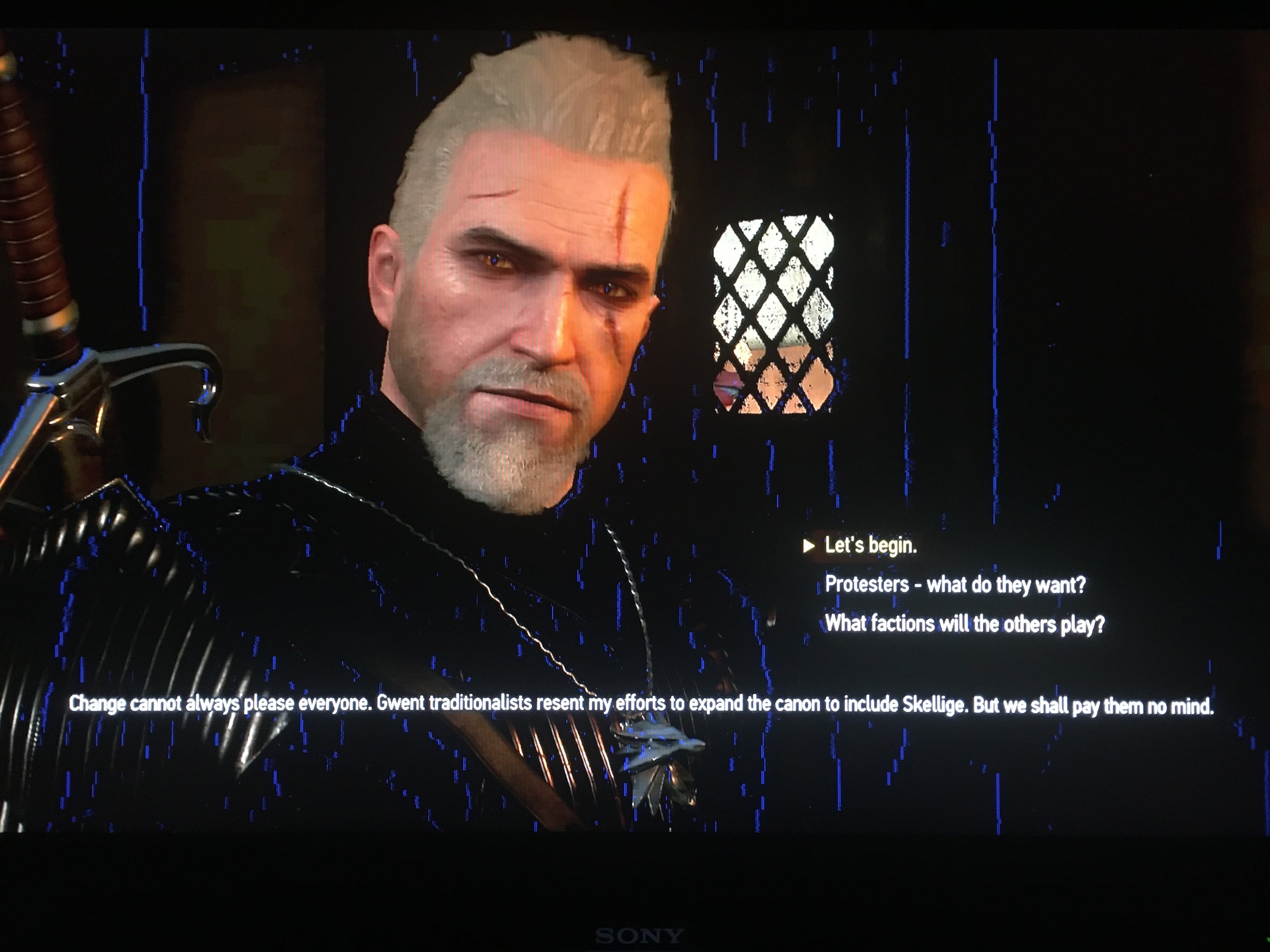
first of all my english language is not well sorry about that
i have an old sony bravia lcd model :KDL-46XBR2
Recently, my TV screen has blue noise like the image below , all tv output has the same blue noise video 1, video 2, hdmi1 ,hdmi 2......
can you guys help me please? whats the problem of my tv thanks

