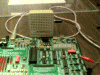I've pulled out what's left of my hair, the goal is to generate a tone for a pa system . What I have is a 24-7 time clock, the contacts close for 1 minute minimum, and I need to cycle a tone for about 2 seconds. A simple task for a pic you say!! Well I've got the tone, but cannot figure how to make it cycle. what I'm using is a MikroE Easy PIC4 developement board and I used a sample program form them (basic). The sample had several tones,I only needed one, so I removed the rest. What it does:upon programming the tone sounds for 2 seconds and stops (good so far) when I press the button for input at porta.0 ,nothing happens. If I press the reset (mclr) button, it sounds for 2 seconds.
This is my first foray into programming, except for the old allen bradley PLC-2.
Here's the code,can someone help?
This is my first foray into programming, except for the old allen bradley PLC-2.
Here's the code,can someone help?