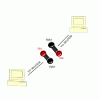I could not say for sure, but my gut reaction would be that it probably would not work given the frequencies you stated. Keep in mind that the sound system (speaker/microphone) combination in a sound card is engineered to work in the human audible range (probably less than 20KHZ), but you can try it and see what happens. After all, a failure is just as important as success when viewed from a learning experience perspective.
Most likely, to go into the range you specified, you will need special transceivers designed to work in this frequency range. Check out some information on wall stud finders. I think they are basic ultrasonic devices. It may be possible to get a couple of cheap ones, dismantle them to get to the transceivers and use them in your project
Also keep in mind that higher frequency sound does not propogate as well as lower frequencies in normal air, so your transmit/receive range will most likely be severely limited and prone to errors. Also, there is a point , as the frequency increases, where the frequency will not propogate in air at all. When the wavelength of the frequency becomes shorter than the distance between the air molecules, it is not possible to vibrate them together to move the sound wave thru the air medium.
I do not intend to discourage you from trying , however. Like I said earlier, learning what does not work is just as important as learning what does work. The later just gives you a better feeling of accomplishment.
Good luck and keep us posted on your results.
Dialtone