mcsmackton
New Member
router was working fine. owner says it fell off a shelf afterwards it wouldn't work. i took a look at it. ac adapter seems to work fine. also tried another ac adapter of same voltage/amps. same symptoms. power led lights up but is very dim. ethernet ports do nothing if a cable is connected (no lights, no link). no wireless signal coming from device.
so I opened it up to see if anything was obviously broken. the circuit board looks fine, no obvious damage. my theory is that the the diode at the AC in could be messed up? and a little bit of dc is making it to the board (thus the dim power LED) but not enough to power the ICs ? not sure if this is even possible.
I have access to a fairly simple multimeter. its digital so from what I understand these readings could be wrong, however measuring across the diode in both directions seems to show 200ish ohms. this is why i thought perhaps its shorted. i know these devices are pretty cheap but i thought it would be nifty if I could fix this $30-40 router for $1 or something for a new diode. plus thought it might be fun.
I'll see if I can get a picture of the board in a bit.
thanks in advance
-denis
PS. the diode is just above the copper wrapped piece
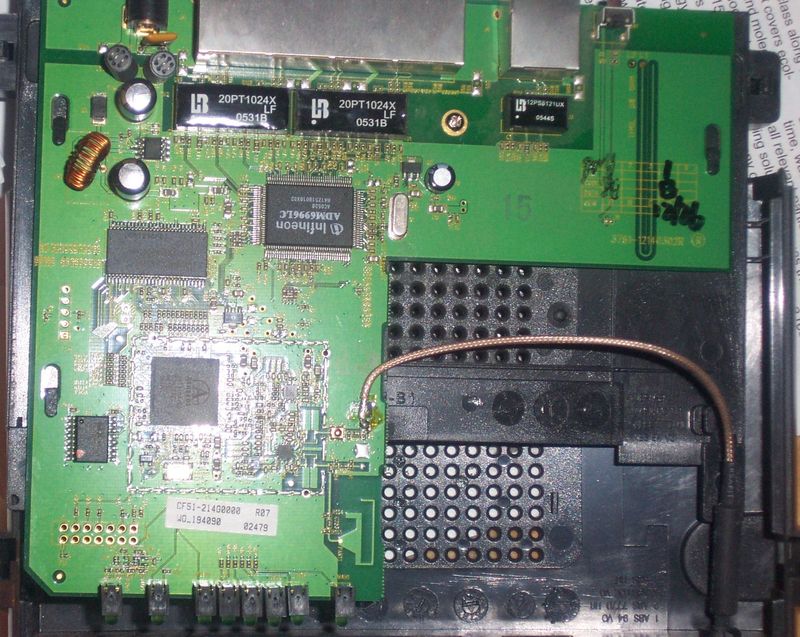
so I opened it up to see if anything was obviously broken. the circuit board looks fine, no obvious damage. my theory is that the the diode at the AC in could be messed up? and a little bit of dc is making it to the board (thus the dim power LED) but not enough to power the ICs ? not sure if this is even possible.
I have access to a fairly simple multimeter. its digital so from what I understand these readings could be wrong, however measuring across the diode in both directions seems to show 200ish ohms. this is why i thought perhaps its shorted. i know these devices are pretty cheap but i thought it would be nifty if I could fix this $30-40 router for $1 or something for a new diode. plus thought it might be fun.
I'll see if I can get a picture of the board in a bit.
thanks in advance
-denis
PS. the diode is just above the copper wrapped piece
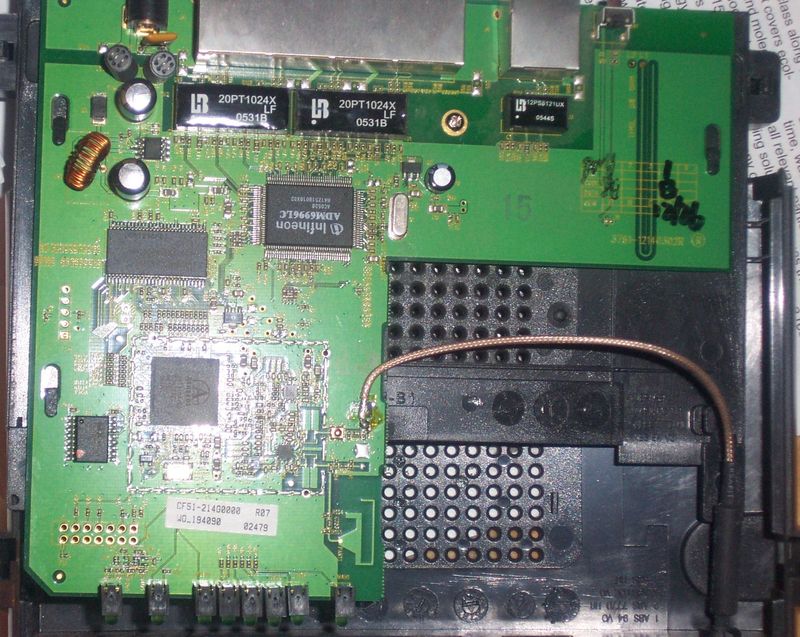
Last edited:
