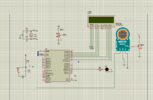I currently do a project on gas detection using MQ135 and Atmega16. I am having trouble when working through the sensor MQ135 with Atmega16. As a matter of fact the LCD only shows 0 MMP so I guess the problem either in the way of setting the output of MQ135 to Atmega16 or my code on CodevisionAVR. Can anyone show me how to tackle with this problem ?