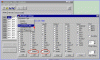Is there a guide for using Winpicprog with P16PRO40
I have wrote the code in need for my circuit and am ready to program a PIC with it... but I am having some problems. (FYI - I am trying to program a 877A suing a p16pro40 with Nigel's winpicprog)
I have looked on Nigel's site, which is very helpful, but I would not find a detailed description of what I need to do and in what order. For example:
As you can tell I am just trying to learn more about this stuff and any help you can give me would be great. I hope that one day I can contribute in helping others... but I am still trying to learn more.
If there is a guide out there already that answers these questions please let me know. Thank you.
I have wrote the code in need for my circuit and am ready to program a PIC with it... but I am having some problems. (FYI - I am trying to program a 877A suing a p16pro40 with Nigel's winpicprog)
- Does a detailed guide exist for how to use winpicprog with p16pro40?
I have looked on Nigel's site, which is very helpful, but I would not find a detailed description of what I need to do and in what order. For example:
- In what order do I plug in the p16pro40, power and PIC?
- When do I start winpicprog... before or after I connect the p16pro40 and/or PIC?
- What is the Vpp40 led for?
- If the program led is on without a PIC in the programmer is it ok to put the PIC in?
- What should I set the oscillator setting to for my p16pro40 (image attached)? Is that for setting what type of oscillator is on the p16pro40 or for what the circuit that I am going to put the PIC into after it is programmed?
- When do I open the hex file? Before or after the PIC is in the p16pro40?
As you can tell I am just trying to learn more about this stuff and any help you can give me would be great. I hope that one day I can contribute in helping others... but I am still trying to learn more.
If there is a guide out there already that answers these questions please let me know. Thank you.
Attachments
Last edited: