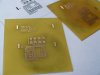A few weeks ago, I picked up a couple of these mixed part boxes from Electronic Goldmine: Ginormous Surprise Box-The Electronic Goldmine
Just got started sorting out the goodies, and found I had a considerable quantity of these little cell phone LCDs, not much use, since they have the rubber 'zebra-strip' connector. Was online, getting data sheets for some of the other parts, and looked into these as well. Nothing from the manufacturer, but another major find: Outguessing the machine Goldmine Electronics LCD pinout (mini-teardown)
Website gives a PCB layout for a breakout board, some sample code (unfortunately, PIC), and a lot of info on the display. Really nice work, and I have 51 of these thing. At 2 for $1.00 if you order them, still a great deal on 128 x 65 LCD, and figured I share. I have a week off coming up, will try hooking one up then. Hope Pulsar paper will handle the fine lines, would hate to have to resort to 'Magazine paper' ...
...
Also got about 20 yellow dual digit 7-segment displays (leads bent to hell), got the data sheet, CA, and pins for each segment, so easy hook up.
Got 8 vacuum glass displays, also with bent leads... that look interesting. Found nothing online yet, but just started looking. They are 2 lines x 10 character. Kind of thin, so hoping lower voltage, maybe automotive. Could use some help on these. Haven't hooked power yet, kind of hoping they are blue.
The bug, is a cicada, that used my door frame to emerge on. Looked pretty cool, had to move it outside, so I could close the door.
Just got started sorting out the goodies, and found I had a considerable quantity of these little cell phone LCDs, not much use, since they have the rubber 'zebra-strip' connector. Was online, getting data sheets for some of the other parts, and looked into these as well. Nothing from the manufacturer, but another major find: Outguessing the machine Goldmine Electronics LCD pinout (mini-teardown)
Website gives a PCB layout for a breakout board, some sample code (unfortunately, PIC), and a lot of info on the display. Really nice work, and I have 51 of these thing. At 2 for $1.00 if you order them, still a great deal on 128 x 65 LCD, and figured I share. I have a week off coming up, will try hooking one up then. Hope Pulsar paper will handle the fine lines, would hate to have to resort to 'Magazine paper'
Also got about 20 yellow dual digit 7-segment displays (leads bent to hell), got the data sheet, CA, and pins for each segment, so easy hook up.
Got 8 vacuum glass displays, also with bent leads... that look interesting. Found nothing online yet, but just started looking. They are 2 lines x 10 character. Kind of thin, so hoping lower voltage, maybe automotive. Could use some help on these. Haven't hooked power yet, kind of hoping they are blue.
The bug, is a cicada, that used my door frame to emerge on. Looked pretty cool, had to move it outside, so I could close the door.
Attachments
-
 P1010447.JPG344.8 KB · Views: 417
P1010447.JPG344.8 KB · Views: 417 -
 P1010448.JPG502.2 KB · Views: 429
P1010448.JPG502.2 KB · Views: 429 -
 P1010451.JPG317.2 KB · Views: 395
P1010451.JPG317.2 KB · Views: 395 -
 P1010453.JPG380 KB · Views: 388
P1010453.JPG380 KB · Views: 388 -
 P1010456.JPG611.2 KB · Views: 430
P1010456.JPG611.2 KB · Views: 430 -
 P1010457.JPG524.1 KB · Views: 410
P1010457.JPG524.1 KB · Views: 410 -
 P1010459.JPG633.5 KB · Views: 393
P1010459.JPG633.5 KB · Views: 393 -
 P1010436.JPG397.6 KB · Views: 404
P1010436.JPG397.6 KB · Views: 404 -
 P1010444.JPG424.1 KB · Views: 421
P1010444.JPG424.1 KB · Views: 421