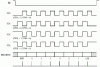camerart
Well-Known Member
Hi,
I am using an 18F2420 with an SX1278 radio Chip_module.
One of my circuits is working but a second circuit is not. I've had it pointed out that the SPI may be too fast and have discovered Define SPICLOCK_STRETCH = X Which I will try today. A second point is that the SPI protocol could be incorrect, but may still work. Does anyone know the Oshonsoft SPI protocol please?
Here is and excerpt from the SX1278 DATA sheet.
"The SPI interface gives access to the configuration register via a synchronous full_duplex protocol corresponding to CPOL=1 and CPHA=0 in Motorola/Freescale nomenclature. Only the slave side is implemented."
Camerart.
I am using an 18F2420 with an SX1278 radio Chip_module.
One of my circuits is working but a second circuit is not. I've had it pointed out that the SPI may be too fast and have discovered Define SPICLOCK_STRETCH = X Which I will try today. A second point is that the SPI protocol could be incorrect, but may still work. Does anyone know the Oshonsoft SPI protocol please?
Here is and excerpt from the SX1278 DATA sheet.
"The SPI interface gives access to the configuration register via a synchronous full_duplex protocol corresponding to CPOL=1 and CPHA=0 in Motorola/Freescale nomenclature. Only the slave side is implemented."
Camerart.
Last edited: